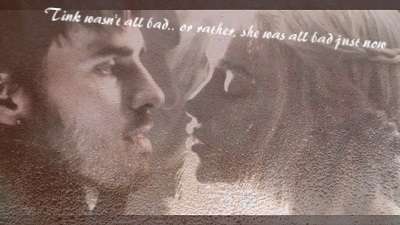| View previous topic :: View next topic |
| Author |
Message |
riay_night
Advanced Vidder

Joined: 14 Jun 2007
Posts: 2591
Location: The Land of Eternal Heat
|
 Posted: Fri Jun 20, 2008 6:30 am Post subject: computer- itunes. Posted: Fri Jun 20, 2008 6:30 am Post subject: computer- itunes. |
 |
|
This isn't nessicarly about vidding, and i'm sorry! But I have a large issue right now, and you guys are my only community I can go to for help...
Okay, so...
My freakin laptop was all messed up, so the way my moms computer guy fixed it was creating a new account to log in with. And all my same stuff is on the computer, I just have to go to the C drive, then Documents and Settings, then Jourdan's Documents...
Except for this account every program needs to be reformatted. SO my itunes is empty!!!!!! And I can add the music cause I still have it, but then I have to go through and edit all the names and stuff all over again! And then what happens when I hookup my ipod? Like all the cd music that I uploaded to it! Will that disappear? Cause when it updates the ipod all that music won't be in the library anymore, so will it erase it off the pod?
I'm so confused and upset.
_________________
<3 Jourdan

Banner and Avi by me. I take requests. |
|
| Back to top |
|
 |
leylin
Council Member

Joined: 24 Apr 2006
Posts: 1286
Location: Still LOST
|
 Posted: Fri Jun 20, 2008 3:01 pm Post subject: Posted: Fri Jun 20, 2008 3:01 pm Post subject: |
 |
|
ok, well, just incase, DONT plug ur ipod into the computer yet.
try going to your documents, then your music and see if its all there.
try downloading the newest fersion of itunes from the apple website. (its free, and it may show your music again when thats done). tell me what happens!!!
_________________
 
just to let everyone know,
me + spelling = hjansbdadfk;a |
|
| Back to top |
|
 |
Charmed_Charlee
Expert Vidder

Joined: 03 Jun 2006
Posts: 18232
Location: Somewhere...
|
 Posted: Fri Jun 20, 2008 10:41 pm Post subject: Posted: Fri Jun 20, 2008 10:41 pm Post subject: |
 |
|
Yeah I'm with Ley, don't plug your ipod in yet yeah it will erase everything on there  |
|
| Back to top |
|
 |
Fan4Lost
Advanced Vidder

Joined: 12 Jan 2006
Posts: 2224
|
 Posted: Sat Jun 21, 2008 3:19 am Post subject: Posted: Sat Jun 21, 2008 3:19 am Post subject: |
 |
|
What do you mean "edit all the names and stuff all over again"? 
iTunes doesn't remove anything from your iPod unless you manually do it. And your iTunes library has nothing to do with your iPod, it's an iTunes player. The only way to remove music from your iPod is to do it yourself.
I'm a little confused about what you are saying. |
|
| Back to top |
|
 |
SassyLostie2
Expert Vidder

Joined: 08 Aug 2007
Posts: 28138
Location: California
|
 Posted: Sat Jun 21, 2008 3:35 am Post subject: Posted: Sat Jun 21, 2008 3:35 am Post subject: |
 |
|
| Fan4Lost wrote: | | iTunes doesn't remove anything from your iPod unless you manually do it. And your iTunes library has nothing to do with your iPod, it's an iTunes player. The only way to remove music from your iPod is to do it yourself. |
This is what I was saying last night, glad that I have someone to back me up on it. hehe I'd guess that it would be safe.
I'd try reinstalling iTunes, since your music files aren't in iTunes, but actually in 'my documents', then 'my music'. Hopefully that works.
_________________
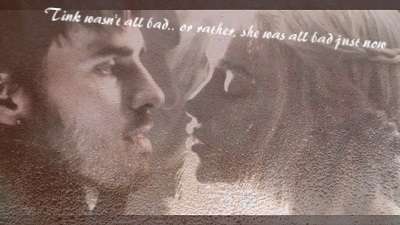 |
|
| Back to top |
|
 |
elvira

Joined: 20 Jun 2008
Posts: 11
|
 Posted: Sat Jun 21, 2008 3:51 am Post subject: Posted: Sat Jun 21, 2008 3:51 am Post subject: |
 |
|
You should back up all your music files to DVD-R or CD-R anyway (as a precaution), but I agree with the others. iTunes will re-import your music.
Also, there's an XML and "iTunes Database" file in your iTunes music folder, which contains all your personalized settings, playlists, ratings, and how many times you've played that music, etc. I have moved/reformatted/etc my music MANY times, but because I save this XML and database file and always place it in my iTunes folder, my playlists and everything are intact, starting from over two years ago (and two computers ago!). |
|
| Back to top |
|
 |
Fan4Lost
Advanced Vidder

Joined: 12 Jan 2006
Posts: 2224
|
 Posted: Sat Jun 21, 2008 5:24 am Post subject: Posted: Sat Jun 21, 2008 5:24 am Post subject: |
 |
|
| I love xml files. ^__^ |
|
| Back to top |
|
 |
Charmed_Charlee
Expert Vidder

Joined: 03 Jun 2006
Posts: 18232
Location: Somewhere...
|
 Posted: Sat Jun 21, 2008 1:51 pm Post subject: Posted: Sat Jun 21, 2008 1:51 pm Post subject: |
 |
|
Hmmm, when I had my first ipod and was deleteing stuff off Itunes it also took if off my ipod  |
|
| Back to top |
|
 |
Fan4Lost
Advanced Vidder

Joined: 12 Jan 2006
Posts: 2224
|
 Posted: Sat Jun 21, 2008 3:42 pm Post subject: Posted: Sat Jun 21, 2008 3:42 pm Post subject: |
 |
|
About your iTunes Library: http://support.apple.com/kb/HT1660
Ah, okay...that's because you synced it with iTunes charlie.  You don't have to do that, you can drag and drop media files from My Computer or Windows Explorer (that is if you have Windows). I find that to be a lot easier than syncing. I have nothing in my iTunes library and I like to keep it that way. You don't have to do that, you can drag and drop media files from My Computer or Windows Explorer (that is if you have Windows). I find that to be a lot easier than syncing. I have nothing in my iTunes library and I like to keep it that way. 
As for losing the music on the iPod, that will only happen if you a) sync your iPod with iTunes or b) remove them manually. Updates do not remove anything: "Update" simply updates the software that controls iPod and does not affect the songs and files stored on iPod." http://support.apple.com/kb/HT1483
If you were to sync the iPod at any time and your music library is empty, yes it will. But I have never been prompted to sync my iPod with iTunes during an update.
Apple support, like Ley said, has a lot of info about your iPod and iTunes. Go check it out, it's really easy to read and understand. I'm not a huge Apple person, but they did good by the iPod series. 
http://www.apple.com/support/ |
|
| Back to top |
|
 |
riay_night
Advanced Vidder

Joined: 14 Jun 2007
Posts: 2591
Location: The Land of Eternal Heat
|
 Posted: Sat Jul 19, 2008 7:02 pm Post subject: Posted: Sat Jul 19, 2008 7:02 pm Post subject: |
 |
|
hey guys sorry it took me so long to reply to my own help thread!!!
So basically the story is this- i'm on the same computer, but with a different username/account. And I can't get into my old account. So in my old account, my itunes library has all my information. In this account, it's completely blank, like a new program.
If that made things any clearer... I hope so.
So now I just want my itunes to match my old itunes. Is there anyway that I can hook up my ipod and it'll import all of my information?
_________________
<3 Jourdan

Banner and Avi by me. I take requests. |
|
| Back to top |
|
 |
|