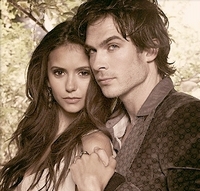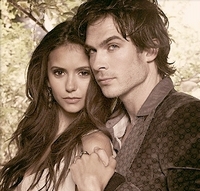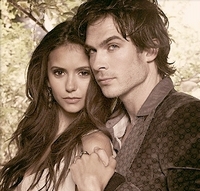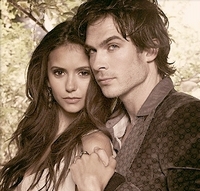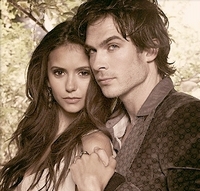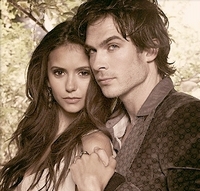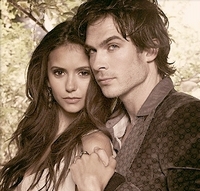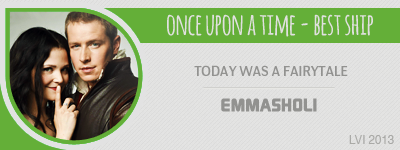| View previous topic :: View next topic |
| Author |
Message |
lostbreakers
Expert Vidder
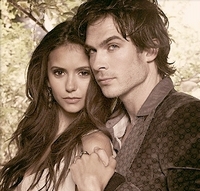
Joined: 12 Jul 2007
Posts: 303
|
 Posted: Sat Apr 25, 2009 9:24 pm Post subject: Sony Vegas Mistake Posted: Sat Apr 25, 2009 9:24 pm Post subject: Sony Vegas Mistake |
 |
|
Hi All,
By Mistake I Pressed Something And My Project Media Tab Ended Up Outside Of The Bar It Usually Is In, I Really Want The Tab Back Where It's Suppose To Be Cause It Really Bugs Me Being Outside Of It.
I Hope I'm Making Sense
If Anybody Can Help PLEASE do 
Thanks
x |
|
| Back to top |
|
 |
emmasholi
Council Member

Joined: 02 Mar 2008
Posts: 15576
Location: Wigan, England
|
 Posted: Sat Apr 25, 2009 9:34 pm Post subject: Posted: Sat Apr 25, 2009 9:34 pm Post subject: |
 |
|
I think I get what you mean, its happened to me. If you just like grab the project media box and drag it so its over where it usually is and it let go of the mouse, it should pop back in the tab thing...hope that makes sense  If not I'll try do some screencaps. If not I'll try do some screencaps.
_________________
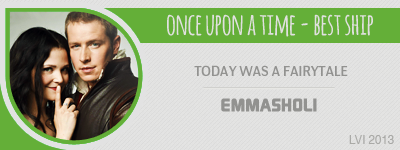
 |
|
| Back to top |
|
 |
lostbreakers
Expert Vidder
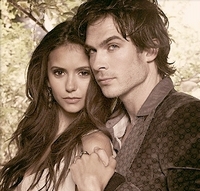
Joined: 12 Jul 2007
Posts: 303
|
 Posted: Sat Apr 25, 2009 9:35 pm Post subject: Re: Sony Vegas Mistake Posted: Sat Apr 25, 2009 9:35 pm Post subject: Re: Sony Vegas Mistake |
 |
|
| lostbreakers wrote: | Hi All,
By Mistake I Pressed Something And My Project Media Tab Ended Up Outside Of The Bar It Usually Is In, I Really Want The Tab Back Where It's Suppose To Be Cause It Really Bugs Me Being Outside Of It.
I Hope I'm Making Sense
If Anybody Can Help PLEASE do 
Thanks
x |
Last edited by lostbreakers on Sat Apr 25, 2009 9:41 pm; edited 1 time in total |
|
| Back to top |
|
 |
lostbreakers
Expert Vidder
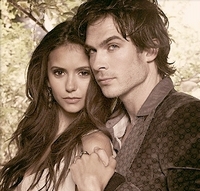
Joined: 12 Jul 2007
Posts: 303
|
 Posted: Sat Apr 25, 2009 9:38 pm Post subject: Posted: Sat Apr 25, 2009 9:38 pm Post subject: |
 |
|
| emmasholi wrote: | I think I get what you mean, its happened to me. If you just like grab the project media box and drag it so its over where it usually is and it let go of the mouse, it should pop back in the tab thing...hope that makes sense  If not I'll try do some screencaps. If not I'll try do some screencaps. |
I Get What You Mean, But It Still Isn't Working :/
I'm Dragging It Where It's Suppose To Me And Then Letting Go But It's Not Going Back :/ |
|
| Back to top |
|
 |
emmasholi
Council Member

Joined: 02 Mar 2008
Posts: 15576
Location: Wigan, England
|
 Posted: Sat Apr 25, 2009 9:41 pm Post subject: Posted: Sat Apr 25, 2009 9:41 pm Post subject: |
 |
|
To take it out of the tab thing, click on the tab to show your video preview. Then on the left hand side of the box, under the 'x' and '<' symbol things, theres a vertical line of dots...click on those and hold your mouse to drag the box away. And place it where it originally was.  Hope that makes sense too lol I ain't the best at describing Hope that makes sense too lol I ain't the best at describing 
edit: ahh  erm...sorry I dunno erm...sorry I dunno  
_________________
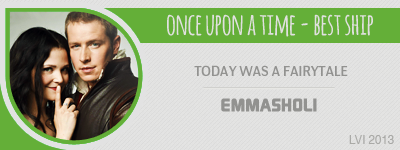
 |
|
| Back to top |
|
 |
lostbreakers
Expert Vidder
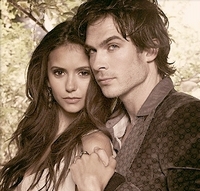
Joined: 12 Jul 2007
Posts: 303
|
 Posted: Sat Apr 25, 2009 9:43 pm Post subject: Posted: Sat Apr 25, 2009 9:43 pm Post subject: |
 |
|
| emmasholi wrote: | To take it out of the tab thing, click on the tab to show your video preview. Then on the left hand side of the box, under the 'x' and '<' symbol things, theres a vertical line of dots...click on those and hold your mouse to drag the box away. And place it where it originally was.  Hope that makes sense too lol I ain't the best at describing Hope that makes sense too lol I ain't the best at describing  |
Thank You!  x x x x
My Preview Box, Is Now Where It Should Be 
It's Just The Project Media Tab That Isn't Where It Should Be
Seriously All These Bottons Get Soo Confusing! |
|
| Back to top |
|
 |
emmasholi
Council Member

Joined: 02 Mar 2008
Posts: 15576
Location: Wigan, England
|
 Posted: Sat Apr 25, 2009 9:46 pm Post subject: Posted: Sat Apr 25, 2009 9:46 pm Post subject: |
 |
|
K I think I might have found it  at the top go to view > windows layouts > load default layout, and it should put everything back to where it was at the top go to view > windows layouts > load default layout, and it should put everything back to where it was  
_________________
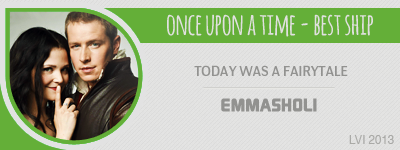
 |
|
| Back to top |
|
 |
lostbreakers
Expert Vidder
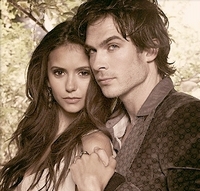
Joined: 12 Jul 2007
Posts: 303
|
 Posted: Sat Apr 25, 2009 9:50 pm Post subject: Posted: Sat Apr 25, 2009 9:50 pm Post subject: |
 |
|
| emmasholi wrote: | K I think I might have found it  at the top go to view > windows layouts > load default layout, and it should put everything back to where it was at the top go to view > windows layouts > load default layout, and it should put everything back to where it was   |
Huh! I haven't Got A Windows Layout , You Are Talking About The View Right Next To The Buttons Edit And Insert, Right? |
|
| Back to top |
|
 |
emmasholi
Council Member

Joined: 02 Mar 2008
Posts: 15576
Location: Wigan, England
|
 Posted: Sat Apr 25, 2009 9:53 pm Post subject: Posted: Sat Apr 25, 2009 9:53 pm Post subject: |
 |
|
Yeah  hmmmv...I'm stumped hmmmv...I'm stumped  what version of Vegas are you in? is there anything that sounds remotely like that maybe...something about default or layout? what version of Vegas are you in? is there anything that sounds remotely like that maybe...something about default or layout? 
_________________
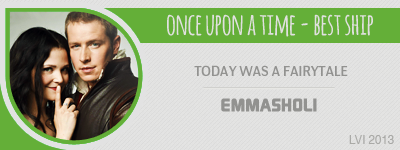
 |
|
| Back to top |
|
 |
lostbreakers
Expert Vidder
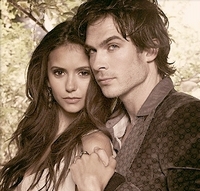
Joined: 12 Jul 2007
Posts: 303
|
 Posted: Sat Apr 25, 2009 9:56 pm Post subject: Posted: Sat Apr 25, 2009 9:56 pm Post subject: |
 |
|
| emmasholi wrote: | Yeah  hmmmv...I'm stumped hmmmv...I'm stumped  what version of Vegas are you in? is there anything that sounds remotely like that maybe...something about default or layout? what version of Vegas are you in? is there anything that sounds remotely like that maybe...something about default or layout?  |
I Have Sony Vegas Movie Studio, It Could Be Because It's Not The Pro Version :/ Theirs Nothing There That Seems To Be Related To It.
Thank For Your Help By The Way 
Umm I Really Don't Know What To Do, This Happened To Me Before And All I Did Is Drag It To Where It Was Suppose To Me And It Worked Fine. It's Really Frustrating. If You Can Take It Out Of The Bar Their Must Be Some Way Of Putting It Back In!  |
|
| Back to top |
|
 |
emmasholi
Council Member

Joined: 02 Mar 2008
Posts: 15576
Location: Wigan, England
|
 Posted: Sat Apr 25, 2009 10:00 pm Post subject: Posted: Sat Apr 25, 2009 10:00 pm Post subject: |
 |
|
Hmm, I'm in Vegas 7 so I'm not sure 
No worries  Yeah there must be a way to get it back, sorry I couldn't really help much more Yeah there must be a way to get it back, sorry I couldn't really help much more  I'd just keep looking through the settings and fiddling with it, as annoying as it is I'd just keep looking through the settings and fiddling with it, as annoying as it is  Hope you can get it sorted! Hope you can get it sorted!
_________________
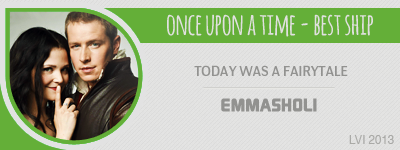
 |
|
| Back to top |
|
 |
lostbreakers
Expert Vidder
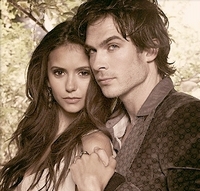
Joined: 12 Jul 2007
Posts: 303
|
 Posted: Sun Apr 26, 2009 11:32 am Post subject: Posted: Sun Apr 26, 2009 11:32 am Post subject: |
 |
|
| emmasholi wrote: | Hmm, I'm in Vegas 7 so I'm not sure 
No worries  Yeah there must be a way to get it back, sorry I couldn't really help much more Yeah there must be a way to get it back, sorry I couldn't really help much more  I'd just keep looking through the settings and fiddling with it, as annoying as it is I'd just keep looking through the settings and fiddling with it, as annoying as it is  Hope you can get it sorted! Hope you can get it sorted! |
Whoo I Asked My Sister To Have A Go And She Managed To Do It!
YAY! 
Thank You Very Much For All Your Help  
I Really Appreciate It 
xoxo |
|
| Back to top |
|
 |
emmasholi
Council Member

Joined: 02 Mar 2008
Posts: 15576
Location: Wigan, England
|
 Posted: Sun Apr 26, 2009 1:01 pm Post subject: Posted: Sun Apr 26, 2009 1:01 pm Post subject: |
 |
|
Yay! Glad you managed to get it fixed!  
_________________
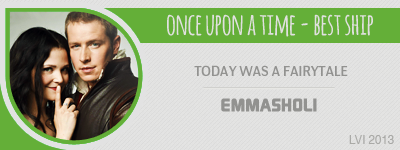
 |
|
| Back to top |
|
 |
|