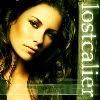| View previous topic :: View next topic |
| Author |
Message |
wmfluteplayer23
Joined: 03 Apr 2005
Posts: 6
|
 Posted: Tue Apr 05, 2005 2:58 am Post subject: Video Downloading Help!!!! Posted: Tue Apr 05, 2005 2:58 am Post subject: Video Downloading Help!!!! |
 |
|
| Okay, I am having trouble using the new program. I have downloaded Bit Tornado from their website.When I download a video(I have tried double clicking and right clicking and chosing save target as", the little box comes up to start downloading but then at the bottom in red it says,"ERROR, Bad Data from Tracker." Also, on the contest winners videos, I try both ways of downloading, but when I go to open the files, it says,"Cannot open file: it does not appear to be a valid archive. If you download this file, try downloading the file again." I have never had any problems before now. Please help me! |
|
| Back to top |
|
 |
SuperKC
Expert Vidder

Joined: 24 Feb 2005
Posts: 3667
Location: On a Stick
|
 Posted: Tue Apr 05, 2005 3:08 am Post subject: Posted: Tue Apr 05, 2005 3:08 am Post subject: |
 |
|
When it comes to torrents you shouldn't have to right click.
Try just clicking once (what kind of machine do you have?) - it should automatically open the "open file with" or "save file as" option. Open it with bittorrent (tornado) when it asks you.
The torrent should start to download and you should be prompted to save the file in a folder. Once you choose your location and hit save, you should be in business.
I'm not sure though, I'm just kind of stabbing in the dark here. I'm no expert, but it sounded to me like you were saving the torrent and then trying to open it as a video file or something - or that you never actually downloaded the video?
I could be wrong, but try what I said - maybe it will work. |
|
| Back to top |
|
 |
wmfluteplayer23
Joined: 03 Apr 2005
Posts: 6
|
 Posted: Wed Apr 06, 2005 1:13 am Post subject: Posted: Wed Apr 06, 2005 1:13 am Post subject: |
 |
|
| it still doesn't work. I clicked the torrent file once. Then the download box came up and I chose Open. Then I saved the file and the Torrent download box came up but after about 2 seconds, in said in red at the bottom. ERROR, Bad Data from Tracker. I can't figure it out and I'm normally really good with computers. |
|
| Back to top |
|
 |
Enchirito
Council Member

Joined: 27 Jan 2005
Posts: 2211
Location: Billings, MT
|
 Posted: Wed Apr 06, 2005 1:38 am Post subject: Posted: Wed Apr 06, 2005 1:38 am Post subject: |
 |
|
If you have a DSL/Cable router you should port-forward ports 6881-6889 to the IP address of the machine you want to use BitTorrent on.
_________________
 |
|
| Back to top |
|
 |
lostcalier
Council Member
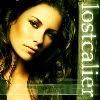
Joined: 27 Jan 2005
Posts: 2850
Location: NC, USA
|
 Posted: Wed Apr 06, 2005 5:55 pm Post subject: Posted: Wed Apr 06, 2005 5:55 pm Post subject: |
 |
|
| Enchirito wrote: | | If you have a DSL/Cable router you should port-forward ports 6881-6889 to the IP address of the machine you want to use BitTorrent on. |
Big E, you may want to translate that into english for those of us that don't speak comuputer...lol. In other words can you tell people how to do that to better BT downloading (I'm asking because even I'm having trouble with some of the torrents).
_________________


LVI Revolutionizing Fan Video Making!
www.lostvideo.net |
|
| Back to top |
|
 |
Enchirito
Council Member

Joined: 27 Jan 2005
Posts: 2211
Location: Billings, MT
|
 Posted: Wed Apr 06, 2005 6:52 pm Post subject: Posted: Wed Apr 06, 2005 6:52 pm Post subject: |
 |
|
I just read that again, and while it makes perfect sence to me, some people's response might be 'WTF?'.
If you just have a cable/dsl MODEM pluged into your computer you are probably suck with whatever torrent speeds you have. If your ISP(ahem, internet service provider) limits BT traffic they are bastards but you can't do anthing about it.
On the other hand if you have a cable/dsl ROUTER you may need to configure it to forward all traffic on ports 6881-6889 to the computer you want to use BT on.
I think that's as clear as I can make it. 
_________________
 |
|
| Back to top |
|
 |
Hobbes
Council Member
Joined: 28 Jan 2005
Posts: 11208
Location: Vancouver, BC
|
 Posted: Wed Apr 06, 2005 10:58 pm Post subject: Posted: Wed Apr 06, 2005 10:58 pm Post subject: |
 |
|
LOL when I read this, I'm reminded of someone: "My brain is the size of a planet, and I have to go and close the door. My what a good use of my skills this is..."
"Am i getting you down?" |
|
| Back to top |
|
 |
wmfluteplayer23
Joined: 03 Apr 2005
Posts: 6
|
 Posted: Fri Apr 08, 2005 12:30 am Post subject: Posted: Fri Apr 08, 2005 12:30 am Post subject: |
 |
|
"On the other hand if you have a cable/dsl ROUTER you may need to configure it to forward all traffic on ports 6881-6889 to the computer you want to use BT on."
I have a satilite direcway connection with a cable connecting all my families computers together. How do I configure it to forward all traffic on ports 6881-6889 to my computer? |
|
| Back to top |
|
 |
Enchirito
Council Member

Joined: 27 Jan 2005
Posts: 2211
Location: Billings, MT
|
 Posted: Fri Apr 08, 2005 12:39 am Post subject: Posted: Fri Apr 08, 2005 12:39 am Post subject: |
 |
|
Well, the process may differ slightly for different rounters but try this:
Log into your router's web interface. If it uses the default IP you can do this by typing '192.168.0.1' into your browser. Once you log in, look for 'port forwarding' somewhere. Then forward ports 6881-6889 to the IP address of your computer.
_________________
 |
|
| Back to top |
|
 |
|