| View previous topic :: View next topic |
| Author |
Message |
domaholic17
Advanced Vidder

Joined: 12 Jun 2005
Posts: 361
|
 Posted: Mon Oct 10, 2005 10:36 pm Post subject: Please HELP!!!! Posted: Mon Oct 10, 2005 10:36 pm Post subject: Please HELP!!!! |
 |
|
*hi i'm trying to submit a video for the first time....but it won't let me submit it because none of the pictures would work. Can anyone help me get a picture that would work!?!
*I also have another problem....my dad doesn't want me to make any more videos (  ). He says it takes up too much memory on the computer. How much memory does a video usually take? ). He says it takes up too much memory on the computer. How much memory does a video usually take?
_________________

Banner by me
Avatar from http://www.oh-blake.com
AI survey - What’s been your toughest obstacle in life?
Blake - The obstacles of life. |
|
| Back to top |
|
 |
Aislynn
Council Member
Joined: 03 Feb 2005
Posts: 35782
Location: Sawyerville, USA
|
 Posted: Tue Oct 11, 2005 7:57 am Post subject: Posted: Tue Oct 11, 2005 7:57 am Post subject: |
 |
|
The picture that you submit with your vid to LVI? It has to be in .jpg format, which could be what's giving you the problem. Are your pics .bmp by any chance? Also, they have to be sized down fairly small, about... Uh. Let me just go and look. Okay, here's what it says:
| Quote: | Upload an image that represents your video.
Image MUST be a jpeg file, and under 20KB.
The image should also be 201x113 pixels. |
As to the memory thing... The problem isn't probably the vid after it's finished. A lot of vids are under 10 MB, most are usually not more than 20-30 MB (though I have seen them as high as 60 MB!  ). The problem is storing your source material (that is, the episodes or the clips from the episodes that you're using to make the vid in the first place). ). The problem is storing your source material (that is, the episodes or the clips from the episodes that you're using to make the vid in the first place).
I use episode clips because I have dial-up and can't download entire eps. But I think that Season 1 takes up about 8-10 GB, all together (depending on the quality of the eps). If you have limited hard drive space (like I do!  ), then you'd have to try clips. My Season 1 clips take up a little over half a GB, which is doable for me. Though, of course, you'll be limited on what scenes you have. *sigh* ), then you'd have to try clips. My Season 1 clips take up a little over half a GB, which is doable for me. Though, of course, you'll be limited on what scenes you have. *sigh*
You can always do something like load only the scenes you need onto the computer, then take them back off when you're done with them. Though that means a lot more work.
Anyway, hope that helps in some way! Good luck and hope you get to keep vidding! 
~Aislynn |
|
| Back to top |
|
 |
Hobbes
Council Member
Joined: 28 Jan 2005
Posts: 11208
Location: Vancouver, BC
|
 Posted: Tue Oct 11, 2005 8:11 am Post subject: Posted: Tue Oct 11, 2005 8:11 am Post subject: |
 |
|
If your dad really won't let you continue, and you're faced with the prospect of being unable to vid completely, then there's always the option of buying a second hard drive.  A 40GB (way overkill for what you'd need anyway) is only about $60-80 Canadian, so I'm not sure, but it seems like it shouldn't be all that bad a price to pay. A 40GB (way overkill for what you'd need anyway) is only about $60-80 Canadian, so I'm not sure, but it seems like it shouldn't be all that bad a price to pay.  And installing it is a very simple and not at all dangerouus procedure (I've been removing my hard drives with a magnetic screwdriver, thank you very much, and they work fine! And installing it is a very simple and not at all dangerouus procedure (I've been removing my hard drives with a magnetic screwdriver, thank you very much, and they work fine!  ) )
As far as what Aislynn said: exactly!  |
|
| Back to top |
|
 |
domaholic17
Advanced Vidder

Joined: 12 Jun 2005
Posts: 361
|
 Posted: Tue Oct 11, 2005 11:52 am Post subject: :-) Posted: Tue Oct 11, 2005 11:52 am Post subject: :-) |
 |
|
Thanks so much! my dads at work so i'll pester him later....anyway if i have a picture from photobucket.com would that work?
_________________

Banner by me
Avatar from http://www.oh-blake.com
AI survey - What’s been your toughest obstacle in life?
Blake - The obstacles of life. |
|
| Back to top |
|
 |
marcus
Expert Vidder
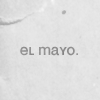
Joined: 28 Jun 2005
Posts: 4541
|
 Posted: Tue Oct 11, 2005 11:56 am Post subject: Posted: Tue Oct 11, 2005 11:56 am Post subject: |
 |
|
My pictures always start off bmp. and I make 'em on photoshop, but just put ".jpg" at the end of the picture you're saving, and that'll do it...Atleast, it works for me... 
As for this thing with your dad...If worse came to worse you could just delete your last video after you've uploaded it somewhere. If you ever wanted it back you could just upload it again. 
_________________

It's official - Aislynn is 36. Add a 0 to the end of that and you've got a full circle. |
|
| Back to top |
|
 |
domaholic17
Advanced Vidder

Joined: 12 Jun 2005
Posts: 361
|
 Posted: Tue Oct 11, 2005 12:07 pm Post subject: :-( Posted: Tue Oct 11, 2005 12:07 pm Post subject: :-( |
 |
|
it just keeps saying this: "Your image file wasn't a jpeg file. It was a application/octet-stream.
Click the Back button on your browser and try again."
_________________

Banner by me
Avatar from http://www.oh-blake.com
AI survey - What’s been your toughest obstacle in life?
Blake - The obstacles of life. |
|
| Back to top |
|
 |
domaholic17
Advanced Vidder

Joined: 12 Jun 2005
Posts: 361
|
 Posted: Tue Oct 11, 2005 12:12 pm Post subject: :-( Posted: Tue Oct 11, 2005 12:12 pm Post subject: :-( |
 |
|
or it says: "Your image upload has special characters. These are not allowed. Please remove them and try again."
Which are special characters?
*I'm trying to submit this: <img src="http://i15.photobucket.com/albums/a373/domaholic17/ocean1.jpg" alt="Image hosted by Photobucket.com">

_________________

Banner by me
Avatar from http://www.oh-blake.com
AI survey - What’s been your toughest obstacle in life?
Blake - The obstacles of life. |
|
| Back to top |
|
 |
Hobbes
Council Member
Joined: 28 Jan 2005
Posts: 11208
Location: Vancouver, BC
|
 Posted: Wed Oct 12, 2005 9:35 am Post subject: Posted: Wed Oct 12, 2005 9:35 am Post subject: |
 |
|
okay, there's your problem!  You should be browsing for the file directly from your computer, NOT posting a link from imageshack or whatever site. Just try pressing the "browse" button, and finding your picture that way. You should be browsing for the file directly from your computer, NOT posting a link from imageshack or whatever site. Just try pressing the "browse" button, and finding your picture that way. |
|
| Back to top |
|
 |
domaholic17
Advanced Vidder

Joined: 12 Jun 2005
Posts: 361
|
 Posted: Wed Oct 12, 2005 7:13 pm Post subject: >:( Posted: Wed Oct 12, 2005 7:13 pm Post subject: >:( |
 |
|
STILL having problems! arg! it always says "your image upload has special characters. these are not allowed.please remove them and try again."
Which are the special characters!?! 
~(a very frusterated) Lani
_________________

Banner by me
Avatar from http://www.oh-blake.com
AI survey - What’s been your toughest obstacle in life?
Blake - The obstacles of life. |
|
| Back to top |
|
 |
Aislynn
Council Member
Joined: 03 Feb 2005
Posts: 35782
Location: Sawyerville, USA
|
 Posted: Thu Oct 13, 2005 4:28 am Post subject: Posted: Thu Oct 13, 2005 4:28 am Post subject: |
 |
|
Usually when you keep getting that "special characters" thing, that means you've either got spaces in your file name or a hyphen or something that just doesn't react well with the system.
If, like it says above, that your pic's name is "ocean1," then you might try renaming it just "ocean" without the 1. If it's something else, then make sure that you've used the underscore _ thing in place of spaces (like "Aislynn_Luvs_Sawyer" instead of "Aislynn Luvs Sawyer"  Or better yet, just lump them all together: "AislynnLuvsSawyer" ) and don't have anything other than letters and underscores in the name. Other than that, I'm not sure exactly what else could be wrong! Or better yet, just lump them all together: "AislynnLuvsSawyer" ) and don't have anything other than letters and underscores in the name. Other than that, I'm not sure exactly what else could be wrong!
Also, is your pic in the right size (201x113 pixels) and under 20 KB? I don't know that those being wrong would cause that particular error message, but I figured that it's worth a try.  Good luck! I hope you can get this working for you soon! Good luck! I hope you can get this working for you soon!

~Aislynn |
|
| Back to top |
|
 |
Hobbes
Council Member
Joined: 28 Jan 2005
Posts: 11208
Location: Vancouver, BC
|
 Posted: Thu Oct 13, 2005 6:34 am Post subject: Posted: Thu Oct 13, 2005 6:34 am Post subject: |
 |
|
uhhh... could you just browse for that file, then copy the text that fills that spot and post it here? I'd like to get down to the bottom of this 
it should look something like this:
G:\Storage\Warrens stuff\Lost\pics\locke01.jpg |
|
| Back to top |
|
 |
domaholic17
Advanced Vidder

Joined: 12 Jun 2005
Posts: 361
|
 Posted: Fri Oct 14, 2005 6:46 pm Post subject: :D Posted: Fri Oct 14, 2005 6:46 pm Post subject: :D |
 |
|
does someone whant to just submit it for me?!? i'm sick of doing this! im me if you would help...
_________________

Banner by me
Avatar from http://www.oh-blake.com
AI survey - What’s been your toughest obstacle in life?
Blake - The obstacles of life. |
|
| Back to top |
|
 |
|




