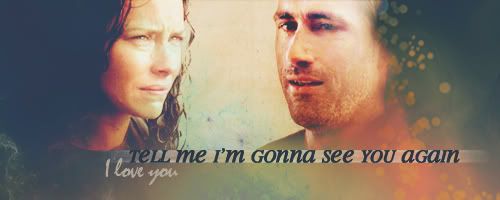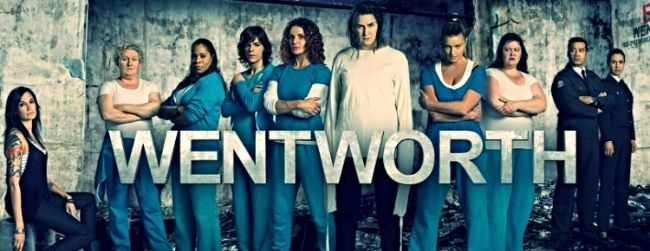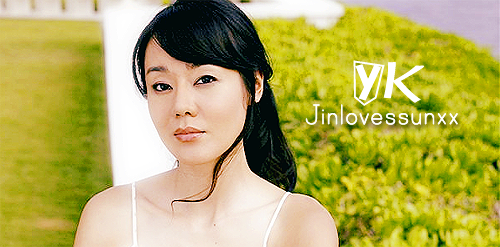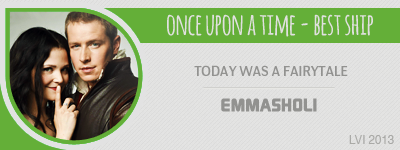| View previous topic :: View next topic |
| Author |
Message |
cagedfreedom
Expert Vidder

Joined: 24 Feb 2008
Posts: 1855
|
 Posted: Sun May 24, 2009 7:04 pm Post subject: Audio Help! Posted: Sun May 24, 2009 7:04 pm Post subject: Audio Help! |
 |
|
Does anyone here know how to remove unwanted audio from a scene? e.g. When Jack and Kate are getting off the freighter and he says ''im not leaving without you'' theres a lot of interfering noise that muffles the speech. So is anyone able to remove things like that out for me if I so wished? Thank you!
_________________
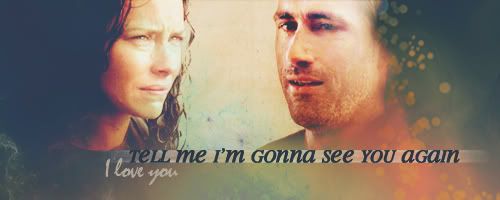
 |
|
| Back to top |
|
 |
nikkimonique
Expert Vidder

Joined: 27 Jul 2007
Posts: 30477
Location: With Anna Torv... somewhere ;)
|
 Posted: Sun May 24, 2009 11:07 pm Post subject: Posted: Sun May 24, 2009 11:07 pm Post subject: |
 |
|
I think you need a special program or something that probably costs lots of money. I don't think there is any way of doing that with just Sony Vegas or any editing program. If there is. I'd sure like to know!!
_________________

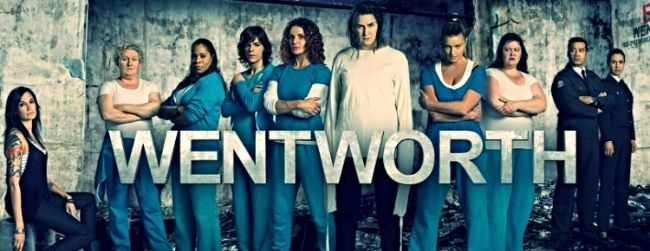 |
|
| Back to top |
|
 |
Jinlovessunxx
Expert Vidder

Joined: 12 Aug 2007
Posts: 4917
Location: Pennsylvania, USA
|
 Posted: Mon May 25, 2009 12:11 pm Post subject: Posted: Mon May 25, 2009 12:11 pm Post subject: |
 |
|
There isn't a way unfortunately, because all of the speaking is on one seperate track, whereas if you wanted to remove the music in the background you could because the music is a different track than the speaking...
but like Nikki said maybe there is a special program out there, I don't know any though.
I'm sorry  There are ways for you to make the audio sound clearer though, and it will still sound really good even though there is background noise. There are ways for you to make the audio sound clearer though, and it will still sound really good even though there is background noise. 
_________________
Jin is lost in Sunlation forever..
banner by Jemma

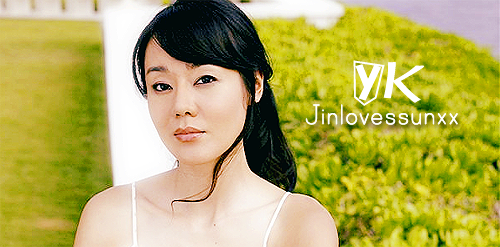 |
|
| Back to top |
|
 |
Aislynn
Council Member
Joined: 03 Feb 2005
Posts: 35782
Location: Sawyerville, USA
|
 Posted: Mon May 25, 2009 8:14 pm Post subject: Posted: Mon May 25, 2009 8:14 pm Post subject: |
 |
|
Yeah, this is a real bummer because so often great dialogue gets washed out by the background music and it doesn't work as well in your vid as you'd like.  But unfortunately, the audio that we get with the episodes has already been mixed together into one "thing" that no program can easily sort out after that point. But unfortunately, the audio that we get with the episodes has already been mixed together into one "thing" that no program can easily sort out after that point.  We'd need the raw footage, when the dialogue is still on a separate track from the music, then you could easily cancel out all of the background noise and have just the voices speaking. *sigh* We'd need the raw footage, when the dialogue is still on a separate track from the music, then you could easily cancel out all of the background noise and have just the voices speaking. *sigh*
You can try clipping your audio as close as you can to the actual words themselves to minimize how much background noise you hear. I've found that putting a bit of a fade over the start and finish sometimes helps, usually it doesn't make the speaker sound like they're fading in or out as they talk but it helps cut down the sudden blast of background noise. 
Also you can try to help it by being choosy where you place the audio in relation to what's going on in your song. If there's a patch of music that kind of "fits" the background noise in the clip, that can help cover the fact you're getting noise from the audio clip in addition to the dialogue. 
I had an audio clip that had a weird squealing noise under the dialogue  and there was no way to keep from hiding this sound every time the person spoke. So I actually went the other way and used that squeal as part of the "music" by doing the opposite of what I usually do (cutting very closely to the words) and instead I let there be a larger space before and after he spoke so I could slowly fade that squeal in and out like it was meant to be part of the music. and there was no way to keep from hiding this sound every time the person spoke. So I actually went the other way and used that squeal as part of the "music" by doing the opposite of what I usually do (cutting very closely to the words) and instead I let there be a larger space before and after he spoke so I could slowly fade that squeal in and out like it was meant to be part of the music.  It's not perfect by any means but it helps a little. It's not perfect by any means but it helps a little.
Mainly you'll just have to play around with it and try to find ways to use or minimize the noise as best you can.  |
|
| Back to top |
|
 |
emmasholi
Council Member

Joined: 02 Mar 2008
Posts: 15576
Location: Wigan, England
|
 Posted: Mon May 25, 2009 10:01 pm Post subject: Posted: Mon May 25, 2009 10:01 pm Post subject: |
 |
|
I have Adobe Soundbooth installed on my comp and I've been having a play around on it, and theres some sort of noise reduction things that you can twiddle with (that all sounds very technical don't it rofl  ) and I can seem to get it to reduce it abit, but its by no means perfect b/c I really haven't got much clue as to how to use this program ) and I can seem to get it to reduce it abit, but its by no means perfect b/c I really haven't got much clue as to how to use this program 
But I'm happy to have a go and try to make it clear for you if you want...just can't promise it'll be great yet 
_________________
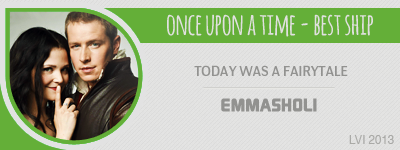
 |
|
| Back to top |
|
 |
cagedfreedom
Expert Vidder

Joined: 24 Feb 2008
Posts: 1855
|
 Posted: Sat May 30, 2009 10:13 am Post subject: Posted: Sat May 30, 2009 10:13 am Post subject: |
 |
|
Aww thanks for all your help guys  And taking the time to read my vid help frenzy! And taking the time to read my vid help frenzy!
Ais, I will try the things that you suggested see how it goes, especially with the Sawyer/Juliet death scene *head-desk* Thanks for the ideas!
Emma, If you wouldn't mind having a go with the Jack/Kate clip that I used as an example above? That would be so fantastic if you could see what you'd come up with!  
_________________
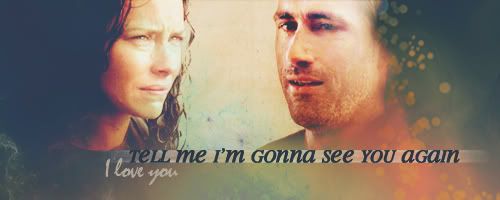
 |
|
| Back to top |
|
 |
emmasholi
Council Member

Joined: 02 Mar 2008
Posts: 15576
Location: Wigan, England
|
 Posted: Tue Jun 09, 2009 6:54 pm Post subject: Posted: Tue Jun 09, 2009 6:54 pm Post subject: |
 |
|
I'm soooo sorry I didn't get back to you sooner  I had a little go at it and it wasn't working so left it for another time, then forgot to get back to it I had a little go at it and it wasn't working so left it for another time, then forgot to get back to it  Hope it's not too late Hope it's not too late 
Anyway, I've had another go at it, but I really don't think it's done anythink...I may have even made it worse lol  Anyhoo heres what I have, sorry it's not very good. That bit seems particularly bad with background noise. I tried to focus on the bits Jack said, the bits Kate says seem pretty darn impossible to fix LOL Anyhoo heres what I have, sorry it's not very good. That bit seems particularly bad with background noise. I tried to focus on the bits Jack said, the bits Kate says seem pretty darn impossible to fix LOL 
Again, sorry if it's not really made any difference (I can't really tell anymore LOL b/c I listened to it that many times  ) I don't really know what I'm doing ) I don't really know what I'm doing  But heres the link anyhoo But heres the link anyhoo  http://www.sendspace.com/file/8dmzhd *offers you a big yummy cookie to compensate for the lateness* http://www.sendspace.com/file/8dmzhd *offers you a big yummy cookie to compensate for the lateness*
_________________
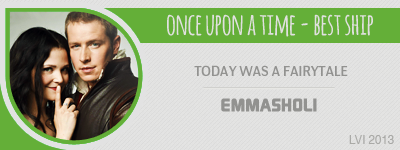
 |
|
| Back to top |
|
 |
|