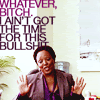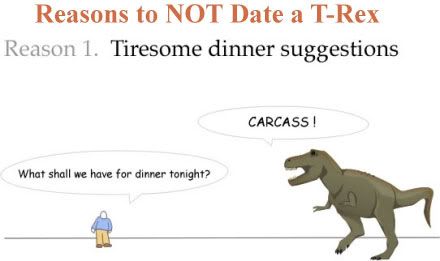| View previous topic :: View next topic |
| Author |
Message |
Adoril
Intermediate Vidder
Joined: 04 Feb 2009
Posts: 6
|
 Posted: Wed Feb 04, 2009 5:48 pm Post subject: Beat Help Posted: Wed Feb 04, 2009 5:48 pm Post subject: Beat Help |
 |
|
| Hey I was wondering if I could get some hints on how to make a video go with the beat of a song. I have WMM but have no idea!! |
|
| Back to top |
|
 |
Jemmz
Council Member
Joined: 21 Oct 2006
Posts: 21154
Location: Ultra (DE)
|
 Posted: Wed Feb 04, 2009 5:56 pm Post subject: Posted: Wed Feb 04, 2009 5:56 pm Post subject: |
 |
|
With WMM, you can use fades and flashes for beat use. Or you can change the actual clip on the beat. Does that help?  |
|
| Back to top |
|
 |
NepEnut
Expert Vidder
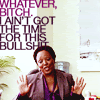
Joined: 01 Apr 2008
Posts: 8446
Location: On the moon! With Steve...
|
 Posted: Wed Feb 04, 2009 6:09 pm Post subject: Posted: Wed Feb 04, 2009 6:09 pm Post subject: |
 |
|
Awww man, I feel for you with WMM - it's a very limited program and kind of infuriating.
But still, it is possible to make some beat-heavy vids in it. When I first started vidding in WMM, what I usually did was fit the clips to the lyrics, and change the clips when the lyrics changed, so every new lyric got a new clip.
You can change clips with the lyrics, because it's fairly easy but my suggestion though, is to listen to the song really carefully and try to listen for a repetitive beat or note, and change the clip(s) every time you hear that beat/note. This is easier to do in Vegas, because Vegas lets you mark where the beat changes so you know where you change clips. In WMM, what I would do is count out the beats, and then put the corresponding number of clips - for example, if the beginning of a song was really fast (or middle, like the song "Chop Suey"), I would could out "1-2-3-4-5" and then I would know that to match those beats, I would need 5 clips & transitions there.
Almost every song has a tune or beat (either a guitar riff or a drum beat) that repeats throughout the song. I usually focus on the drum beats, because those are the easiest to hear.
Check out my vid In Pieces - I made that with WMM, and it's a fairly good example of what I'm talking about.
I hope this makes sense to you!! It's a little tricky to get the hang of, but you just have to really keep your ears open  [/url] [/url]
_________________
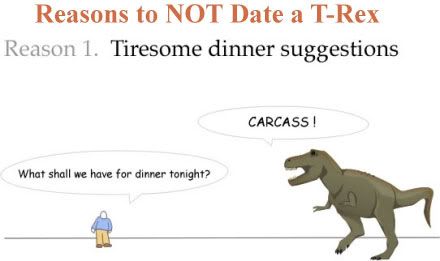 |
|
| Back to top |
|
 |
Adoril
Intermediate Vidder
Joined: 04 Feb 2009
Posts: 6
|
 Posted: Wed Feb 04, 2009 6:17 pm Post subject: Posted: Wed Feb 04, 2009 6:17 pm Post subject: |
 |
|
| Nice! Thanks to the both of you! The song I am using is easy to do that with...lol.... Get Off by Prince if you have ever heard it. |
|
| Back to top |
|
 |
Aislynn
Council Member
Joined: 03 Feb 2005
Posts: 35782
Location: Sawyerville, USA
|
 Posted: Wed Feb 04, 2009 7:18 pm Post subject: Posted: Wed Feb 04, 2009 7:18 pm Post subject: |
 |
|
Uruviel wrote up a Beat Use Tutorial that has some helpful suggestions on how to handle beat use. 
Abby and Jemma here have you pretty well covered but I'll throw my two cents in anyway, lol!  Mainly beat use is listening to your music. If your song has really heavy drumbeats, you're going to probably want to change clips often or change something on the clip might be even better. (Such as switch from color to black and white and back again.) Beat use is really important but so is the "visability" of your vid. You don't want to make it SO beat use heavy that the clips change every second and go so fast that you really can't tell what you're looking at. Mainly beat use is listening to your music. If your song has really heavy drumbeats, you're going to probably want to change clips often or change something on the clip might be even better. (Such as switch from color to black and white and back again.) Beat use is really important but so is the "visability" of your vid. You don't want to make it SO beat use heavy that the clips change every second and go so fast that you really can't tell what you're looking at. 
So the main thing, in my opinion, is to stay very aware of your music, especially drumroll flourishes that finish off a line of music or some other distinctive sound and make sure you react to them. But also keep an eye on your vid as a whole: is it difficult to follow because the clips are changing so fast or the effects are becoming a blur? Or if you've chosen to use the white flash effect, you want to be careful not to create a strobe light effect (most people generally warn if they've used a lot of white flashes because it can actually cause seizures in people with certain types of epilepsy so you want them to be aware of that before the vid begins).
Slow songs can have beat use, too. It's all about listening to your music and reacting appropriately. Like a slow, dreamy sort of song might have a lot of long crossfades but those fades will be specifically placed and timed so that they occur with something distinctive in the music! 
Also, watch vids by a lot of different vidders to see how they handle beat use. You'll begin to definitely get the feel for when and where your song is require some sort of change or motion to keep it from feeling like it's dragging or is just slightly off in someway. 
We'll be looking forward to your vid!  |
|
| Back to top |
|
 |
Adoril
Intermediate Vidder
Joined: 04 Feb 2009
Posts: 6
|
 Posted: Wed Feb 04, 2009 9:47 pm Post subject: Posted: Wed Feb 04, 2009 9:47 pm Post subject: |
 |
|
Thanks alot peoples!  I cannot wait for you to see! I cannot wait for you to see! |
|
| Back to top |
|
 |
|