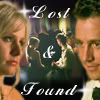|
Lost Video Island
A Multifandom Vidding site
|
| View previous topic :: View next topic |
| Author |
Message |
ebizmybef74
Intermediate Vidder

Joined: 27 Feb 2005
Posts: 2641
|
 Posted: Sun Jul 24, 2005 11:20 pm Post subject: Pictures in WMM Posted: Sun Jul 24, 2005 11:20 pm Post subject: Pictures in WMM |
 |
|
I have a question.
Is there anyway I can put a picture on top of a video in WMM? So it looks like it's part of the video?
_________________

Avatar: SuperKC
Banner: Shinythings |
|
| Back to top |
|
 |
MovieGuy
Advanced Vidder

Joined: 09 May 2005
Posts: 9022
|
 Posted: Sun Jul 24, 2005 11:23 pm Post subject: Posted: Sun Jul 24, 2005 11:23 pm Post subject: |
 |
|
Jeez I don't think so.
You could have a fade between the vid and the pic but I dunnon how that would look.
Sorry.  |
|
| Back to top |
|
 |
ebizmybef74
Intermediate Vidder

Joined: 27 Feb 2005
Posts: 2641
|
 Posted: Sun Jul 24, 2005 11:25 pm Post subject: Posted: Sun Jul 24, 2005 11:25 pm Post subject: |
 |
|
that's okay, thanks though.
_________________

Avatar: SuperKC
Banner: Shinythings |
|
| Back to top |
|
 |
Hobbes
Council Member
Joined: 28 Jan 2005
Posts: 11208
Location: Vancouver, BC
|
 Posted: Mon Jul 25, 2005 6:35 pm Post subject: Posted: Mon Jul 25, 2005 6:35 pm Post subject: |
 |
|
well, it's possible if you took the scene you wanted the picture to fade over, saved every frame in it (which you could do quickly if you converted the scene to MPEG then put it in Animation Shop Pro). Then you would have to take each frame and put that picture you want to fade overtop it in there as a faded second layer.... So yes, it's possible, but very inconvenient! 
On the bright side, if you did that, then to speed up the process, after you setup the picture so it's in a seperate layer that's transparent or whatever you want it, then you only have to change the frame for the movie below it, deleting and replacing each frame after you've changed them... if that makes any sense! 
At least, that's what I had to basically do with my animations  argghhhhh argghhhhh |
|
| Back to top |
|
 |
Ally
Intermediate Vidder
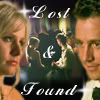
Joined: 13 Jun 2005
Posts: 2355
Location: Austr(al)ia
|
 Posted: Mon Jul 25, 2005 7:28 pm Post subject: Posted: Mon Jul 25, 2005 7:28 pm Post subject: |
 |
|
Warren sorry to say that, but you're a freak XD
we love you for beeing a freak, bu you ARE a freak *heart*
@ Liz you could also give the scene you want to animate to a person with sucha thng with Vegas 5
I would do it for you but by now I don't know how to do ^^;;;
_________________
I don't discuss to find the truth I discuss to have a voice
.:: Original SPAMMING 5 MEMBER ::.
 |
|
| Back to top |
|
 |
ebizmybef74
Intermediate Vidder

Joined: 27 Feb 2005
Posts: 2641
|
 Posted: Mon Jul 25, 2005 7:53 pm Post subject: Posted: Mon Jul 25, 2005 7:53 pm Post subject: |
 |
|
| Hobbes wrote: | well, it's possible if you took the scene you wanted the picture to fade over, saved every frame in it (which you could do quickly if you converted the scene to MPEG then put it in Animation Shop Pro). Then you would have to take each frame and put that picture you want to fade overtop it in there as a faded second layer.... So yes, it's possible, but very inconvenient! 
On the bright side, if you did that, then to speed up the process, after you setup the picture so it's in a seperate layer that's transparent or whatever you want it, then you only have to change the frame for the movie below it, deleting and replacing each frame after you've changed them... if that makes any sense! 
At least, that's what I had to basically do with my animations  argghhhhh argghhhhh |
This is what I looked like after trying to read that..... 
Thanks for answering though so now I know what to do if I ever start to understand that computer lingo!
_________________

Avatar: SuperKC
Banner: Shinythings |
|
| Back to top |
|
 |
Hobbes
Council Member
Joined: 28 Jan 2005
Posts: 11208
Location: Vancouver, BC
|
 Posted: Mon Jul 25, 2005 8:30 pm Post subject: Posted: Mon Jul 25, 2005 8:30 pm Post subject: |
 |
|
well, before you give up, talk to the great Aislynn. She could probably explain it in a less-complicated way  She's the queen of animations anywhoo. She's the queen of animations anywhoo.  |
|
| Back to top |
|
 |
Aislynn
Council Member
Joined: 03 Feb 2005
Posts: 35782
Location: Sawyerville, USA
|
 Posted: Tue Jul 26, 2005 4:04 am Post subject: Posted: Tue Jul 26, 2005 4:04 am Post subject: |
 |
|
| Hobbes wrote: | well, it's possible if you took the scene you wanted the picture to fade over, saved every frame in it (which you could do quickly if you converted the scene to MPEG then put it in Animation Shop Pro). Then you would have to take each frame and put that picture you want to fade overtop it in there as a faded second layer.... So yes, it's possible, but very inconvenient! 
On the bright side, if you did that, then to speed up the process, after you setup the picture so it's in a seperate layer that's transparent or whatever you want it, then you only have to change the frame for the movie below it, deleting and replacing each frame after you've changed them... if that makes any sense! 
At least, that's what I had to basically do with my animations  argghhhhh argghhhhh |
What's funny is that I did understand that! I can't DO it, (don't have a program that can convert into MPEG  ) but I understood it! ) but I understood it! 
| Hobbes wrote: | | well, before you give up, talk to the great Aislynn. She could probably explain it in a less-complicated way She's the queen of animations anywhoo. |
Awww...  The queen of goofiness is more like it. But thanks for saying that! The queen of goofiness is more like it. But thanks for saying that! 
As for your question, Liz, I only know what my limited WMM 1 can do and no, you really can't place a still pic directly over a vid clip. You can try to do what I think of as a "long fade" which requires a clip that's long enough to make the effect as smooth as possible. You drag the clip back into the still then just try to drag the front of the still and the front of the clip as close together as it'll let you. But you're still doing a fade, which means that still pic is going to fade out as the clip fades in. Unfortunately, you really can't get the same effect as Vegas or Premiere or any of the other Big Guys can do, not even with WMM 2 as I understand it.
Gee, so that was really helpful, huh?  Sorry! There's so many times I'd love to be able to do one of those cool fade over things with basically two clips running at the same time but I don't think WMM is sophisticated enough to pull it off properly. Bummer, huh? Sorry! There's so many times I'd love to be able to do one of those cool fade over things with basically two clips running at the same time but I don't think WMM is sophisticated enough to pull it off properly. Bummer, huh? 
~Aislynn the Not-So Helpful Viddergirl  |
|
| Back to top |
|
 |
|
|
You cannot post new topics in this forum
You cannot reply to topics in this forum
You cannot edit your posts in this forum
You cannot delete your posts in this forum
You cannot vote in polls in this forum
|
Powered by phpBB © 2001, 2005 phpBB Group
|