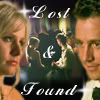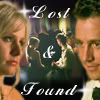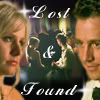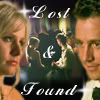| View previous topic :: View next topic |
| Author |
Message |
iamlost246
Novice Vidder

Joined: 10 Jun 2005
Posts: 27
|
 Posted: Sat Jul 09, 2005 6:27 pm Post subject: Making Files Smaller Posted: Sat Jul 09, 2005 6:27 pm Post subject: Making Files Smaller |
 |
|
I use WMM and my files turn out to be HUGE! I don't know how to make them smaller can someone please help me.  |
|
| Back to top |
|
 |
Ally
Intermediate Vidder
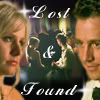
Joined: 13 Jun 2005
Posts: 2355
Location: Austr(al)ia
|
 Posted: Sat Jul 09, 2005 6:33 pm Post subject: Posted: Sat Jul 09, 2005 6:33 pm Post subject: |
 |
|
sure
first question, where do you come from ^^? because it would be easier for me to eplain it in german XD but if not it is also ok
because, you knowwhen you want to save it as a wmv on your computer? there is one window that says someting about the seize, under that, there is a blue, underlined text. if you click on this, 2 options aper, and you can play with the seize
_________________
I don't discuss to find the truth I discuss to have a voice
.:: Original SPAMMING 5 MEMBER ::.
 |
|
| Back to top |
|
 |
iamlost246
Novice Vidder

Joined: 10 Jun 2005
Posts: 27
|
 Posted: Sat Jul 09, 2005 6:39 pm Post subject: Posted: Sat Jul 09, 2005 6:39 pm Post subject: |
 |
|
| I am from the United States |
|
| Back to top |
|
 |
Ally
Intermediate Vidder
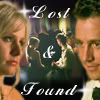
Joined: 13 Jun 2005
Posts: 2355
Location: Austr(al)ia
|
 Posted: Sat Jul 09, 2005 6:44 pm Post subject: Posted: Sat Jul 09, 2005 6:44 pm Post subject: |
 |
|
damn *Gg* nya was a try
did my post help you a bit or not?
if not I'll explain it again *Ggg*
_________________
I don't discuss to find the truth I discuss to have a voice
.:: Original SPAMMING 5 MEMBER ::.
 |
|
| Back to top |
|
 |
iamlost246
Novice Vidder

Joined: 10 Jun 2005
Posts: 27
|
 Posted: Sat Jul 09, 2005 6:45 pm Post subject: Posted: Sat Jul 09, 2005 6:45 pm Post subject: |
 |
|
I am trying it out now with one of my older videos lets see how I do. Thanks for helping me.  |
|
| Back to top |
|
 |
iamlost246
Novice Vidder

Joined: 10 Jun 2005
Posts: 27
|
 Posted: Sat Jul 09, 2005 6:46 pm Post subject: Posted: Sat Jul 09, 2005 6:46 pm Post subject: |
 |
|
| Can I also ask you how you got the cool picture on the side. I am new here and can't figure it out besides using the gallery they already have. |
|
| Back to top |
|
 |
iamlost246
Novice Vidder

Joined: 10 Jun 2005
Posts: 27
|
 Posted: Sat Jul 09, 2005 6:55 pm Post subject: Posted: Sat Jul 09, 2005 6:55 pm Post subject: |
 |
|
YEEEEEEEEEEEESSSSS!!! It worked thank you so much.  |
|
| Back to top |
|
 |
Ally
Intermediate Vidder
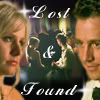
Joined: 13 Jun 2005
Posts: 2355
Location: Austr(al)ia
|
 Posted: Sat Jul 09, 2005 8:39 pm Post subject: Posted: Sat Jul 09, 2005 8:39 pm Post subject: |
 |
|
first, you need a picture, with a URL
so, that you uploaded it enywhere
then go into your profil
scroll to your signatur
then tipe [img]inseret link to the image[/img]
it is immportant that there is no space between the two "[img]" ^_^
and glad I could help
hopefully this will also help you ^_^
_________________
I don't discuss to find the truth I discuss to have a voice
.:: Original SPAMMING 5 MEMBER ::.
 |
|
| Back to top |
|
 |
iamlost246
Novice Vidder

Joined: 10 Jun 2005
Posts: 27
|
 Posted: Sat Jul 09, 2005 10:39 pm Post subject: Posted: Sat Jul 09, 2005 10:39 pm Post subject: |
 |
|
Thank you so much for everything.  |
|
| Back to top |
|
 |
Ally
Intermediate Vidder
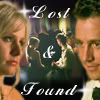
Joined: 13 Jun 2005
Posts: 2355
Location: Austr(al)ia
|
 Posted: Sat Jul 09, 2005 10:51 pm Post subject: Posted: Sat Jul 09, 2005 10:51 pm Post subject: |
 |
|
you're welcome ^-^
I'm happy that I gave you a nice start here ^-^
if you have any questions again , just ask
btw, if you look, when you're writing a post, on the left side under the emoticnons, there is a 'options' thing
klick on ' BBCode' to find everthing out you can do here
_________________
I don't discuss to find the truth I discuss to have a voice
.:: Original SPAMMING 5 MEMBER ::.
 |
|
| Back to top |
|
 |
|