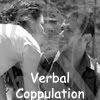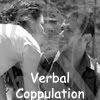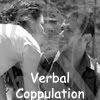| View previous topic :: View next topic |
| Author |
Message |
Distress Signal
Advanced Vidder

Joined: 01 Dec 2005
Posts: 896
Location: NOWHERE! BWAHAHAHAHAHA
|
 Posted: Mon Dec 19, 2005 7:35 pm Post subject: DVD shrink 3.2 Posted: Mon Dec 19, 2005 7:35 pm Post subject: DVD shrink 3.2 |
 |
|
I'm getting a DVD on the shrink program, but I have no idea how to save it or turn it into MPEG files, which the latter is what I'm mainly going for. Can anybody help me with this?
_________________

sig by IslandofMystery |
|
| Back to top |
|
 |
MoreLight
Advanced Vidder

Joined: 19 Feb 2005
Posts: 439
Location: New York
|
 Posted: Sat Dec 31, 2005 12:44 am Post subject: Posted: Sat Dec 31, 2005 12:44 am Post subject: |
 |
|
The way you get the clips from the DVD Shrink (abbreviated as DS for the rest of this post) program is quite simple.
1. After you load the DVD into the DS program you choose Re-author.
2. Then select the episode you wish to pull the clip from.
3. Drag that file (usually called title 1 or title 2...) into the Left side window under where it says DVD.
4. Now you select the clip by choosing the "Set Start/End frames" selector. (it is found just under the "Re-Authored DVD" next to where it says "DVD compilation" you have a down blue arrow, up blue arrow, delete red x, and the weird Set start/end frames thing.
5. Then when you have the scene selected you click the "Backup!" button and choose a place to put the folders.
6. After DS has done its thing you will have two folders TS_audio and TS_video. Look into the TS_video folder find the largest file there which is a "*.VOB" file. Now all you need do is simply change the VOB to MPG and bingo done.
*The only problem I've found with doing the simple change VOB to MPG is that the sound sometimes doesn't transfer over when I insert the newly made MPG file into SONY VEGAS. Getting the audio is a whole other tutorial using DVDaudio extractor.
Hope this helps.
_________________

My lost music vids |
|
| Back to top |
|
 |
xoxStephxox
Novice Vidder
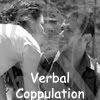
Joined: 01 May 2006
Posts: 65
|
 Posted: Mon Jul 02, 2007 10:44 pm Post subject: Posted: Mon Jul 02, 2007 10:44 pm Post subject: |
 |
|
Ive done this and it works ... but only with certain dvd's.... I can change them to MPG or MPEG but when i load it into wmm some say that it needs a codec? does anyone know where i can download one? Thanks
_________________
 |
|
| Back to top |
|
 |
MoreLight
Advanced Vidder

Joined: 19 Feb 2005
Posts: 439
Location: New York
|
 Posted: Tue Jul 03, 2007 9:27 pm Post subject: Posted: Tue Jul 03, 2007 9:27 pm Post subject: |
 |
|
Been a long time and I'm glad I put this topic on autonotify.
Hi everyone especially SuperKC! 
Anyways to answer the question:
Steph,
You have a few possibilities for the codec for MPEG which should work for MPGs as well. If you have a DVD ROM or DVD R/RW in your PC it should have come with a DVD player like from Intervideo (my personal choice) or Sonix or a bunch of software players. These have the codec needed to play/view a DVD on your PC. The other possibility is to use the free codec you can get from DIVX:
http://www.divx.com/
Then click the Free Download (20.5 MB) and when you set it up you just need the Codec. The DIVX player is okay but I don't like a lot of extra junk on my PC so all I did was grab the codec. This works for the avi movies. I have Sony Vegas 7.0 so the MPEG codec came with my software.
There are a lot of other codecs available but not that many for free. I hope one of these options helps.
_________________

My lost music vids |
|
| Back to top |
|
 |
xoxStephxox
Novice Vidder
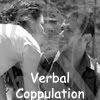
Joined: 01 May 2006
Posts: 65
|
 Posted: Wed Jul 04, 2007 10:27 pm Post subject: Posted: Wed Jul 04, 2007 10:27 pm Post subject: |
 |
|
WEll i have intervideo already, but what do you mean by "grab the codec"? where do i grab it and what do i do once i have it ? ....  i can convert the files and view them... but i can't add them to WMM, well it's worked with one particular dvd, but the others all say "you do not have the right codec or if you do restart WMM..." etc... i can convert the files and view them... but i can't add them to WMM, well it's worked with one particular dvd, but the others all say "you do not have the right codec or if you do restart WMM..." etc...
_________________
 |
|
| Back to top |
|
 |
MoreLight
Advanced Vidder

Joined: 19 Feb 2005
Posts: 439
Location: New York
|
 Posted: Wed Jul 04, 2007 11:51 pm Post subject: Posted: Wed Jul 04, 2007 11:51 pm Post subject: |
 |
|
| What I meant by grab the codec was to select Codec only from the menu in the divx install. Let us know if it works. If not I can try to think up another alternative. |
|
| Back to top |
|
 |
xoxStephxox
Novice Vidder
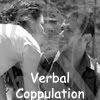
Joined: 01 May 2006
Posts: 65
|
 Posted: Fri Jul 20, 2007 9:58 am Post subject: Posted: Fri Jul 20, 2007 9:58 am Post subject: |
 |
|
Hey, thanks, i did install that and only the codec but it still doesn't work  i think im just cursed with stupid software or something... i think im just cursed with stupid software or something...
_________________
 |
|
| Back to top |
|
 |
Distress Signal
Advanced Vidder

Joined: 01 Dec 2005
Posts: 896
Location: NOWHERE! BWAHAHAHAHAHA
|
 Posted: Wed Aug 08, 2007 6:46 pm Post subject: Posted: Wed Aug 08, 2007 6:46 pm Post subject: |
 |
|
I have a brand new Vista computer (I had no choice in choosing Vista), and I downloaded and installed DVD Shrink just fine. I put in a DVD, trimmed a certain scene, backed it up to folders and renamed it to an mpg file. It all worked just fine. Then sometime later, out of nowhere I go back and do it again, and when I go into the VIDEO_TS folder, it doesn't show a .VOB file anymore. The file is there, but it doesn't show the .VOB or anything at the end of the title, unlike the other files, and my computer tells me in properties that it's a .VOB file. When I try to rename it to a .mpg, that doesn't change it from being a .VOB file. I've restarted my computer, uninstalled DVD shrink, reinstalled it, restarted then reinstalled, but it stays the same. It just won't work anymore. I need this to work.

_________________

sig by IslandofMystery |
|
| Back to top |
|
 |
Jemmz
Council Member
Joined: 21 Oct 2006
Posts: 21154
Location: Ultra (DE)
|
 Posted: Wed Aug 08, 2007 8:38 pm Post subject: Posted: Wed Aug 08, 2007 8:38 pm Post subject: |
 |
|
Have you tried this?:
| Quote: | | Go to Tools then Folder Options then View then uncheck the box that says Hide extensions for known file types. |
|
|
| Back to top |
|
 |
|