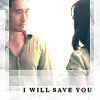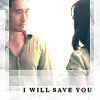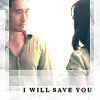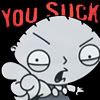| View previous topic :: View next topic |
| Author |
Message |
Cliodna
Advanced Vidder
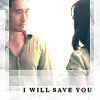
Joined: 03 Feb 2005
Posts: 197
Location: Wisconsin, USA
|
 Posted: Mon Mar 07, 2005 1:20 am Post subject: How do you seperate audio and video? Posted: Mon Mar 07, 2005 1:20 am Post subject: How do you seperate audio and video? |
 |
|
Is there any way to seperate audio and video on Windows Movie Maker? Like take a line and put it over a different clip.
_________________
I want to make videos like Charmax and LAURA4LAD when I grow up.
Avatar by so_i_let_go |
|
| Back to top |
|
 |
Hobbes
Council Member
Joined: 28 Jan 2005
Posts: 11208
Location: Vancouver, BC
|
 Posted: Mon Mar 07, 2005 7:43 am Post subject: Posted: Mon Mar 07, 2005 7:43 am Post subject: |
 |
|
when you drag that video footage into the thing, drag it further down into the audio section. I think that will overlay the music though... hmmm....
well.. what I'd do, since WMM is so terrible, is open a new project (saving the old of course) take that clip you want for the audio, put it into the music bar at the bottom (so it's only audio) and save movie file.
When that's done, just import that audio, and use it like normal ^^
actually.. wait... I just tested that all out, and it turns out it can't be done that way >.<
okay, idea #2: Needlessly complicated: do the same as #1, get the clips in the right spots and everthing, DELETE your song out of the music bar. Put that audio clip in THAT BAR where you want it to go, and save that whole thing as movie file. that should give you, if you set the audio settings to only get audio from music (rather than from video as well) a soundless video everywhere except that one part where you put the sound in. Now import that saved movie to WMM, put it in a new project (save that old one, just in case) put it all in the video section, and then overlay that back with your song again (remembering to put it at the right spot in case it doesn't start RIGHT at the beginning)
Now you should have a video with mostly only music, but then at that one point, other sound coming through. You can regulate how loud that sound should be compared to the music by moving that slider that determines how much audio should be from music/video (I reaaaalllly hope you know exactly what this is >.<)
Anyway, then you keep making your video, until it's finally all there, and copy everything you added onto this since the last step, open a NEW PROJECT (saving old of course) and paste that all in the video section of the project (note, don't copy over the song from your last one)
now you just set that audio slider to all sound from music (there isn't any though! yay!) and save the whole thing as movie file. now you import that, open that last project you saved, and replace all the little clips in that project with this big chunk. Save this under a NEW name now, as your "final" project. it SHOULD all be just audio from the song playing through until it gets to the sound clip, where sound should leak through, and then it should go back to the regular all sound from music section...
now, you COULD have just muted every clip except for one INSTEAD of that, but either way....
A lot easier answer to that question would be "don't use WMM"
Anyone else have a simpler idea? No? okay then, use that Clio  I'll guide you through it if you get lost LOL I know I would... And I wrote it!!! I'll guide you through it if you get lost LOL I know I would... And I wrote it!!!  |
|
| Back to top |
|
 |
MoreLight
Advanced Vidder

Joined: 19 Feb 2005
Posts: 439
Location: New York
|
 Posted: Mon Mar 07, 2005 4:42 pm Post subject: Posted: Mon Mar 07, 2005 4:42 pm Post subject: |
 |
|
Wow Hobbes. I don't have a simpler way (or any way for that matter) to do this but I wanted to let you know that after reading your instructions I now appreciate why the software I use cost me (in barter) $300. You also gave me a greater appreciation for the WMM vidders. Sheesh that is complicated!
_________________

My lost music vids |
|
| Back to top |
|
 |
Enchirito
Council Member

Joined: 27 Jan 2005
Posts: 2211
Location: Billings, MT
|
|
| Back to top |
|
 |
Cliodna
Advanced Vidder
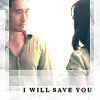
Joined: 03 Feb 2005
Posts: 197
Location: Wisconsin, USA
|
 Posted: Tue Mar 08, 2005 9:56 pm Post subject: Posted: Tue Mar 08, 2005 9:56 pm Post subject: |
 |
|
I think I just realized that I don't care enough to do all that work. ^_^
_________________
I want to make videos like Charmax and LAURA4LAD when I grow up.
Avatar by so_i_let_go |
|
| Back to top |
|
 |
Enchirito
Council Member

Joined: 27 Jan 2005
Posts: 2211
Location: Billings, MT
|
 Posted: Tue Mar 08, 2005 11:12 pm Post subject: Posted: Tue Mar 08, 2005 11:12 pm Post subject: |
 |
|
VirtualDubMod is very simple to use...
once you learn how to use it. 
_________________
 |
|
| Back to top |
|
 |
Hobbes
Council Member
Joined: 28 Jan 2005
Posts: 11208
Location: Vancouver, BC
|
 Posted: Wed Mar 09, 2005 1:05 am Post subject: Posted: Wed Mar 09, 2005 1:05 am Post subject: |
 |
|
| Quote: | | I think I just realized that I don't care enough to do all that work. ^_^ |
quiter! After all I went through writing up that pretty paragraph  |
|
| Back to top |
|
 |
JakeNRoland
Advanced Vidder

Joined: 05 Feb 2005
Posts: 686
Location: East Bay, Cali
|
 Posted: Wed Mar 09, 2005 1:27 am Post subject: Posted: Wed Mar 09, 2005 1:27 am Post subject: |
 |
|
| Hobbes wrote: | After all I went through writing up that pretty paragraph  |
That's what you get for helping people. LOL.
_________________

No, I'm Laura's twin. And Hobbes is my Jedi Padawan. The force is strong in that one. You guys rock!! |
|
| Back to top |
|
 |
Cliodna
Advanced Vidder
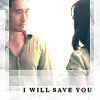
Joined: 03 Feb 2005
Posts: 197
Location: Wisconsin, USA
|
 Posted: Sat Mar 12, 2005 3:25 am Post subject: Posted: Sat Mar 12, 2005 3:25 am Post subject: |
 |
|
Aw! I should be drawn and quartered. I'm sorry, Hobbes, I'm a terrible human being.
_________________
I want to make videos like Charmax and LAURA4LAD when I grow up.
Avatar by so_i_let_go |
|
| Back to top |
|
 |
Mila
Advanced Vidder
Joined: 22 Feb 2005
Posts: 4
Location: Killeen, Texas
|
 Posted: Tue Apr 12, 2005 7:57 pm Post subject: Posted: Tue Apr 12, 2005 7:57 pm Post subject: |
 |
|
What is another program i can buy to make vids beside WMM?
_________________
If your to expect the unexpected, wouldnt that make the unexpected the expected? |
|
| Back to top |
|
 |
AnnieBW
Advanced Vidder

Joined: 28 Apr 2005
Posts: 17
Location: Laurel, MD
|
 Posted: Thu Apr 28, 2005 1:47 am Post subject: Posted: Thu Apr 28, 2005 1:47 am Post subject: |
 |
|
Lessee... Adobe now has a "Premiere Elements" package that's under $100. It's got all of the good parts of Premiere in it. If it's anything like the Photoshop Elements, you'll be happy.
I've also had decent luck with Screenblaster Movie Maker and Ulead. Ulead is a little confusing for me, but it's great to capture with. Screenblaster is good if you don't have big clips.
_________________
Ann Brill White
KOBA-TV Videos
"It's Musty TV!" |
|
| Back to top |
|
 |
Hobbes
Council Member
Joined: 28 Jan 2005
Posts: 11208
Location: Vancouver, BC
|
 Posted: Thu Apr 28, 2005 1:49 am Post subject: Posted: Thu Apr 28, 2005 1:49 am Post subject: |
 |
|
| I would highly recommend Vegas 5. It's a LOT easier to use, to the same result (though I am have yet to get around to trying it out fully...) |
|
| Back to top |
|
 |
Harry
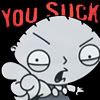
Joined: 27 Mar 2005
Posts: 1641
|
 Posted: Thu Apr 28, 2005 2:53 am Post subject: Posted: Thu Apr 28, 2005 2:53 am Post subject: |
 |
|
Thx Hobbes... Just got it and it looks pretty simple... gonna mess around wit it tomorrow  Hollywoods comin over to get it soon to so... Lols expect more vids form her Hollywoods comin over to get it soon to so... Lols expect more vids form her  |
|
| Back to top |
|
 |
LostFate25
Advanced Vidder

Joined: 06 Jun 2005
Posts: 152
Location: Jack's Tent
|
 Posted: Mon Jun 06, 2005 4:23 am Post subject: Posted: Mon Jun 06, 2005 4:23 am Post subject: |
 |
|
actually if u notice there is two places for the audio on WMM. One for ur song and the other for the clips if u right click on the audio for each of the clips and hit, "MUTE" the volume can't be heard.
_________________
~`*Struggle is nature's way of strengthening.*'~ |
|
| Back to top |
|
 |
Hobbes
Council Member
Joined: 28 Jan 2005
Posts: 11208
Location: Vancouver, BC
|
 Posted: Mon Jun 06, 2005 5:00 am Post subject: Posted: Mon Jun 06, 2005 5:00 am Post subject: |
 |
|
| LostFate25 wrote: | | actually if u notice there is two places for the audio on WMM. One for ur song and the other for the clips if u right click on the audio for each of the clips and hit, "MUTE" the volume can't be heard. |
yeah, but that means you need to use the audio from the video for it. Which doesn't really count, as that takes away your choice  lol lol |
|
| Back to top |
|
 |
|