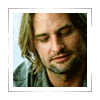| View previous topic :: View next topic |
| Author |
Message |
Rocksiren
Expert Vidder

Joined: 20 Feb 2005
Posts: 2576
|
 Posted: Wed Jan 31, 2007 10:32 pm Post subject: Posted: Wed Jan 31, 2007 10:32 pm Post subject: |
 |
|
Damn internet down...I posted days ago, but it appears not to have gone through. Anyways, as always, you humble us all. 
_________________

"You are just an encyclopedia of weirdness." ~ Supernatural |
|
| Back to top |
|
 |
TRoss
Advanced Vidder
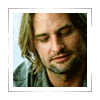
Joined: 20 Dec 2006
Posts: 50
Location: California
|
 Posted: Thu Feb 01, 2007 6:26 am Post subject: Posted: Thu Feb 01, 2007 6:26 am Post subject: |
 |
|
Oh, yes -  - that was wonderful. You have a real talent for effects, and then great storytelling to top it off. Excellent. - that was wonderful. You have a real talent for effects, and then great storytelling to top it off. Excellent. 
_________________
avatar by: unknown - wish I knew |
|
| Back to top |
|
 |
marcus
Expert Vidder
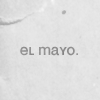
Joined: 28 Jun 2005
Posts: 4541
|
 Posted: Thu Feb 01, 2007 8:53 am Post subject: Posted: Thu Feb 01, 2007 8:53 am Post subject: |
 |
|
| Polarbear wrote: | marcus: Thanks Marcus!! When are we gonna get you vidding again? Hopefully sometime soon  |
 Probably either this month or next month. Probably either this month or next month.  Stupid real life, gets in the way of vidding. Stupid real life, gets in the way of vidding.  
_________________

It's official - Aislynn is 36. Add a 0 to the end of that and you've got a full circle. |
|
| Back to top |
|
 |
AngelNana
Novice Vidder
Joined: 18 Dec 2006
Posts: 6
|
 Posted: Thu Feb 01, 2007 9:15 am Post subject: Posted: Thu Feb 01, 2007 9:15 am Post subject: |
 |
|
Hey, i just wanna ask, what's AP's tutorial?  |
|
| Back to top |
|
 |
Polarbear
Expert Vidder

Joined: 26 Jun 2005
Posts: 13684
Location: having a bowl of brown with Davos
|
 Posted: Thu Feb 01, 2007 5:30 pm Post subject: Posted: Thu Feb 01, 2007 5:30 pm Post subject: |
 |
|
FrecklesPhoenix: Thanks Freckles!!
I tried different techniques of the disappearing effect in this vid. The easiest way is just to find a clip where the character or thing moves out of shot and then capture a still image of it gone and fade it into the video clip. Another way is to use photoshop to rub out the character or thing using the clone stamp tool (you need to hold down "alt" on a place on the pic and it will then copy that for you and cover it up. The most complicated way but sometimes the most effective is to really zoom in on part of the video clip background and try and match it up with the background behind the character and then fade it in with the video clip.
Ruth:  Ruth you humble me with your comments Ruth you humble me with your comments 
TRoss: Thanks a bunch!
AngelNana:
| AlcholicPixie wrote: | 1. Right-click on the clip you want to put the echo effect on.
2. Click on 'Assign Non Real-Time Event FX'
3. When the window pops up, click on 'Sony ExpressFX Reverb'
4. Another little window will pop up. In the white drop-down menu, select 'Deep Hall'
5. Set the two levels below it to 75% and 100%
6. Click OK and save the .wav file.
7. It puts the .wav file straight into your project, so you don't need to faff around with importing it.
8. Because of the echo lasting quite a while, you'll need to drag the end of the audio clip along until both the 'peak lines' are completely flat, then it won't sound awkward when it cuts out, it just fades away to nothing. |
Hope it helps! 
_________________
 |
|
| Back to top |
|
 |
AngelNana
Novice Vidder
Joined: 18 Dec 2006
Posts: 6
|
 Posted: Thu Feb 01, 2007 6:50 pm Post subject: Posted: Thu Feb 01, 2007 6:50 pm Post subject: |
 |
|
| OMG thank u, im really starting to get the hang of this! i can do most of the things that u do in ur videos now! thank u VERY much |
|
| Back to top |
|
 |
Polarbear
Expert Vidder

Joined: 26 Jun 2005
Posts: 13684
Location: having a bowl of brown with Davos
|
 Posted: Sat Feb 24, 2007 11:53 am Post subject: Posted: Sat Feb 24, 2007 11:53 am Post subject: |
 |
|
I fixed a couple of minor things.. there was a loose clip when they first kiss and the song now doesn't abrubtly end and some other stuff 
Added a new high quality link (40mb) http://www.zshare.net/video/etr-wmv-653.html
YT link soon.
_________________
 |
|
| Back to top |
|
 |
eve_x
Novice Vidder

Joined: 14 Nov 2006
Posts: 61
Location: Finland
|
 Posted: Mon Feb 26, 2007 9:55 pm Post subject: Posted: Mon Feb 26, 2007 9:55 pm Post subject: |
 |
|
That was brilliant video, loved it, amazing  
_________________
My Art / Vids |
|
| Back to top |
|
 |
Polarbear
Expert Vidder

Joined: 26 Jun 2005
Posts: 13684
Location: having a bowl of brown with Davos
|
 Posted: Tue Feb 27, 2007 5:49 am Post subject: Posted: Tue Feb 27, 2007 5:49 am Post subject: |
 |
|
Thanks eve! 
_________________
 |
|
| Back to top |
|
 |
eve_x
Novice Vidder

Joined: 14 Nov 2006
Posts: 61
Location: Finland
|
 Posted: Tue Feb 27, 2007 2:07 pm Post subject: Posted: Tue Feb 27, 2007 2:07 pm Post subject: |
 |
|
| Polarbear wrote: | Thanks eve!  |
Your welcome, I just have to add I keep watching the video over and over again and it amazes me everytime  Song choise - perfect for those two. Song choise - perfect for those two.  And like many have said here - you really did get into those characters and made waterproof-proof that skate IS fate And like many have said here - you really did get into those characters and made waterproof-proof that skate IS fate 
Can I ask, what program do you use?? 
_________________
My Art / Vids |
|
| Back to top |
|
 |
Polarbear
Expert Vidder

Joined: 26 Jun 2005
Posts: 13684
Location: having a bowl of brown with Davos
|
 Posted: Tue Feb 27, 2007 2:17 pm Post subject: Posted: Tue Feb 27, 2007 2:17 pm Post subject: |
 |
|
Skate is fate baby! 
I use Sony Vegas 7. There is a help thread for Vegas on here if you have trouble getting to grips with it.
_________________
 |
|
| Back to top |
|
 |
eve_x
Novice Vidder

Joined: 14 Nov 2006
Posts: 61
Location: Finland
|
 Posted: Tue Feb 27, 2007 2:20 pm Post subject: Posted: Tue Feb 27, 2007 2:20 pm Post subject: |
 |
|
| Polarbear wrote: | Skate is fate baby! 
I use Sony Vegas 7. There is a help thread for Vegas on here if you have trouble getting to grips with it. |
It sure is! 
And thanks! I´ll try it, using some rubbish nero vision at the moment  has the basics,but nothing really cool on it has the basics,but nothing really cool on it  
_________________
My Art / Vids |
|
| Back to top |
|
 |
wolffootball37
Expert Vidder

Joined: 07 Jan 2007
Posts: 4210
Location: Plano, Texas
|
 Posted: Wed Feb 28, 2007 3:45 am Post subject: Posted: Wed Feb 28, 2007 3:45 am Post subject: |
 |
|
| hey, just watched it agin, and i was wondering, since ive seen you use this effect in many of your vids, how do you get a person or thing totally cut out from one scene and put into another, are you just INSANILY good with cookie cutter or is it another effect? thanks! |
|
| Back to top |
|
 |
Polarbear
Expert Vidder

Joined: 26 Jun 2005
Posts: 13684
Location: having a bowl of brown with Davos
|
 Posted: Wed Feb 28, 2007 4:10 am Post subject: Posted: Wed Feb 28, 2007 4:10 am Post subject: |
 |
|
Being insanely good at cookie cutter would probably result in me having to be institutionalised  I only ever use cookie cutter these days for simple split screening or to get rid of errors in effects. I only ever use cookie cutter these days for simple split screening or to get rid of errors in effects.
I use chroma keygen when there is a solid colour background to a clip. It can get rid of the background. You can also use masking. There's a great tutorial here for masking by Fan4Lost. You will need to have the person or thing staying still though else it will move out of the mask.
_________________
 |
|
| Back to top |
|
 |
eve_x
Novice Vidder

Joined: 14 Nov 2006
Posts: 61
Location: Finland
|
 Posted: Wed Feb 28, 2007 5:59 pm Post subject: Posted: Wed Feb 28, 2007 5:59 pm Post subject: |
 |
|
Hey again, so where is the help thread for vegas? lol.. I have it, but umm yeah, I can´even get started  it supports all media files thou, right? it supports all media files thou, right?
_________________
My Art / Vids |
|
| Back to top |
|
 |
|