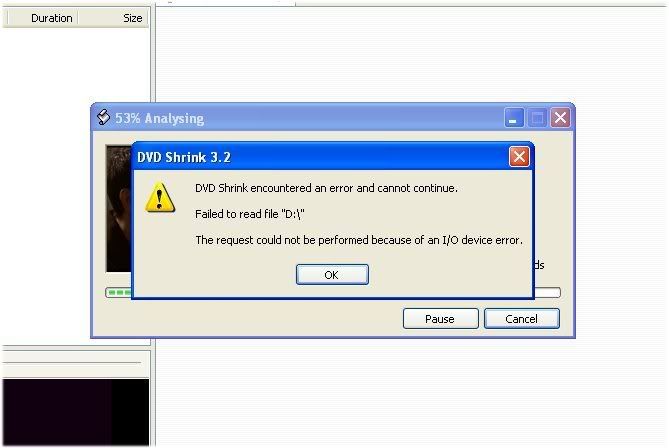|
Lost Video Island
A Multifandom Vidding site
|
| View previous topic :: View next topic |
| Author |
Message |
mistojen
Advanced Vidder

Joined: 12 Jun 2006
Posts: 1699
Location: Corning, NY
|
 Posted: Tue Oct 10, 2006 3:50 am Post subject: Posted: Tue Oct 10, 2006 3:50 am Post subject: |
 |
|
um...so no matter what I use, I'm getting errors. With DVD Shrink, I get this one:
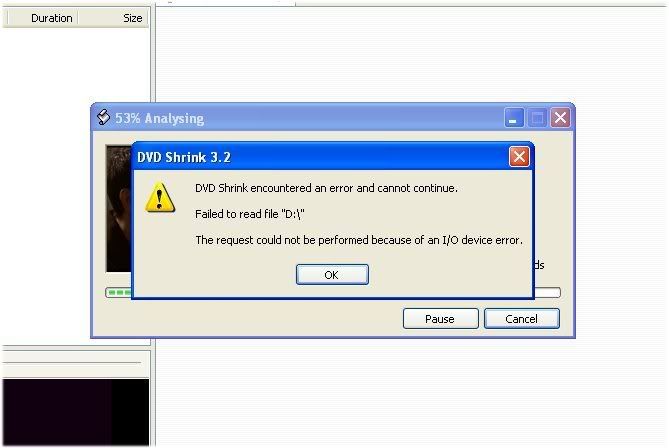
When I do DVD Decyptor, I get:

...when I skipped the file that didn't want to work in DVD Decryptor and then tried to open the remaining stuff with DVD Shrink, I got this:

...am I the only one having this problem? Anyone know what I can do...?
 GOD ALL I WANT IS A TRAILER THAT I CAN'T FIND ONLINE! this is so frustrating! GOD ALL I WANT IS A TRAILER THAT I CAN'T FIND ONLINE! this is so frustrating!
_________________
avatar: Plastic!Winchester Theater by anteka @ LJ; icon by me
sig by AlcoholicPixie
Last edited by mistojen on Mon Jan 08, 2007 8:07 am; edited 1 time in total |
|
| Back to top |
|
 |
Fan4Lost
Advanced Vidder

Joined: 12 Jan 2006
Posts: 2224
|
 Posted: Tue Oct 10, 2006 11:53 am Post subject: Posted: Tue Oct 10, 2006 11:53 am Post subject: |
 |
|
Hey Jen, I/O errors usually mean a disk read error. The program is having trouble reading the file on the disk. Is this a new disk? If it is, how old is the drive? Sometimes this happens with certain software too, and I'm not completely positive how stable DVD shrink is. Don't worry, if DVD shrink doesn't work, I'm trying to find a better program out there for ripping DVDs that's free.  |
|
| Back to top |
|
 |
xXAngelicEvilXx
Guest
|
 Posted: Tue Oct 10, 2006 6:42 pm Post subject: Posted: Tue Oct 10, 2006 6:42 pm Post subject: |
 |
|
| Aislynn wrote: | I've been watching this Epic Battle between Erin and her Attempt To Rip A DVD  for some time now with great interest, mainly because I would love to be able to rip my own DVDs (LOTR vids, here I come!!!! for some time now with great interest, mainly because I would love to be able to rip my own DVDs (LOTR vids, here I come!!!!  ). ).
I have computer luck that runs about the same as hers is going (and I don't use Torrents so don't have access to a lot of the "extra" programs that it seems to take to be able to rip a DVD) so I haven't even bothered to try any of the ripping programs yet. *sigh* I understand perfectly well why they've made it so hard to put a DVD movie onto the computer hard drive in a useable form but at the same time it just sucks that it's so difficult to rip.  I don't want to spew out 10 bazillion bootleg DVD copies! I'm just an innocent viddergirl who wishes there was a way to rip a movie as easily as ripping a song from a CD so she can fulfill her dream of making a LOTR vid! I don't want to spew out 10 bazillion bootleg DVD copies! I'm just an innocent viddergirl who wishes there was a way to rip a movie as easily as ripping a song from a CD so she can fulfill her dream of making a LOTR vid! 

Sorry, not adding anything of real substance. Mainly just commiserating with you, Erin! Hope you get this thing mastered soon! 
*grabs some popcorn and waits for Erin VS DVD Ripping, Round 4 (or so...  )* )* |
*DING DING* Round 4 has come to an end and ERIN is the VALIANT WINNER! Thanks to MoreLight helping her out in the red corner, the FixVTS program aided Erin in causing some serious butt-whooping! LMAO
Thanks so much MoreLight, the FixVTS program is indeed what did the trick, as when I went to trim the episode in DVD Shrink, no error message popped up!
I'm guessing that I will in fact have to do this with the rest of my discs, but that's okay, because I will soon be making a comeback to the world of LOST Vidding, plus I have already downloaded the first episode of season three in FOUR parts so there will hardly be any problem trimming those! I'm so excited!
*Cheers with triumph* TAKE THAT MOFO! |
|
| Back to top |
|
 |
mistojen
Advanced Vidder

Joined: 12 Jun 2006
Posts: 1699
Location: Corning, NY
|
 Posted: Wed Oct 11, 2006 12:47 am Post subject: Posted: Wed Oct 11, 2006 12:47 am Post subject: |
 |
|
| Fan4Lost wrote: | Hey Jen, I/O errors usually mean a disk read error. The program is having trouble reading the file on the disk. Is this a new disk? If it is, how old is the drive? Sometimes this happens with certain software too, and I'm not completely positive how stable DVD shrink is. Don't worry, if DVD shrink doesn't work, I'm trying to find a better program out there for ripping DVDs that's free.  |
I googled I/O error and everything kept telling me to check if the disc was clean, so I did. It was fine; no smudges or scratches at all. The disc is maybe four or five years old, but I don't watch it often, or anything. Also, the drive is about four years old, because that's how old my computer is and it's a laptop, so it's attached and I can't really afford to have them put in a new one  even though I'd like to... even though I'd like to...
Also...I'm did a test rip with one of my Lost s1 discs and that ripped JUST fine. So did another one of my discs which is older--I did this so that I had ripped a newer one AND an older one, to see if age of the DVD was the issue. Apparently not?
_________________
avatar: Plastic!Winchester Theater by anteka @ LJ; icon by me
sig by AlcoholicPixie |
|
| Back to top |
|
 |
AlcoholicPixie
Expert Vidder

Joined: 07 Apr 2006
Posts: 1085
Location: Sudbury, UK
|
 Posted: Wed Oct 11, 2006 8:58 am Post subject: Posted: Wed Oct 11, 2006 8:58 am Post subject: |
 |
|
MoreLight, I SERIOUSLY need your help. I got DVD Shrink and it's ripping the season one DVDs fine, but the season two DVDs have got some serious hardcore copy protection that DVD Shrink refuses to break through. Is there anything I can download that will break through it? Because otherwise I'm just going to abandon my latest vid FOREVER.
_________________

Supernatural Video Station |
|
| Back to top |
|
 |
mistojen
Advanced Vidder

Joined: 12 Jun 2006
Posts: 1699
Location: Corning, NY
|
 Posted: Wed Oct 11, 2006 9:32 am Post subject: Posted: Wed Oct 11, 2006 9:32 am Post subject: |
 |
|
I'm not sure this will be ANY help at all, but have you looked for a deCSSing decrypter, like DVDFab Decrypter?
I'm still really new at this, so forgive me if I'm giving you a suggestion you've already tried on your own. 
_________________
avatar: Plastic!Winchester Theater by anteka @ LJ; icon by me
sig by AlcoholicPixie |
|
| Back to top |
|
 |
AlcoholicPixie
Expert Vidder

Joined: 07 Apr 2006
Posts: 1085
Location: Sudbury, UK
|
 Posted: Wed Oct 11, 2006 9:34 am Post subject: Posted: Wed Oct 11, 2006 9:34 am Post subject: |
 |
|
| mistojen wrote: | I'm not sure this will be ANY help at all, but have you looked for a deCSSing decrypter, like DVDFab Decrypter?
I'm still really new at this, so forgive me if I'm giving you a suggestion you've already tried on your own.  |
Argh, just tried the link and it says the software is no longer available from them... I'll Google it. Thanks so much for the tip!
_________________

Supernatural Video Station |
|
| Back to top |
|
 |
mistojen
Advanced Vidder

Joined: 12 Jun 2006
Posts: 1699
Location: Corning, NY
|
 Posted: Wed Oct 11, 2006 9:48 am Post subject: Posted: Wed Oct 11, 2006 9:48 am Post subject: |
 |
|
| AlcoholicPixie wrote: | | Argh, just tried the link and it says the software is no longer available from them... I'll Google it. Thanks so much for the tip! |
Shoot, sorry  I totally flaked it. I knew that the software wasn't available from them because I had to do a Google search for it, myself. Duh, me. I fail. I totally flaked it. I knew that the software wasn't available from them because I had to do a Google search for it, myself. Duh, me. I fail. 
just in case I beat you to it, here's the REAL link
_________________
avatar: Plastic!Winchester Theater by anteka @ LJ; icon by me
sig by AlcoholicPixie |
|
| Back to top |
|
 |
AlcoholicPixie
Expert Vidder

Joined: 07 Apr 2006
Posts: 1085
Location: Sudbury, UK
|
 Posted: Wed Oct 11, 2006 9:51 am Post subject: Posted: Wed Oct 11, 2006 9:51 am Post subject: |
 |
|
Shoot, sorry  I totally flaked it. I knew that the software wasn't available from them because I had to do a Google search for it, myself. Duh, me. I fail. I totally flaked it. I knew that the software wasn't available from them because I had to do a Google search for it, myself. Duh, me. I fail. 
just in case I beat you to it, here's the REAL link[/quote]
That's great, but I found a link too! So I've downloaded it now. Thanks so much for all your help, and be expecting the FD trailers tomorrow if all goes well!
_________________

Supernatural Video Station |
|
| Back to top |
|
 |
mistojen
Advanced Vidder

Joined: 12 Jun 2006
Posts: 1699
Location: Corning, NY
|
 Posted: Wed Oct 11, 2006 10:04 am Post subject: Posted: Wed Oct 11, 2006 10:04 am Post subject: |
 |
|
| AlcoholicPixie wrote: |
That's great, but I found a link too! So I've downloaded it now. Thanks so much for all your help, and be expecting the FD trailers tomorrow if all goes well! |
No problem, hope it works out for you! Thank YOU for offering to do the trailers! You SO rock my world!
_________________
avatar: Plastic!Winchester Theater by anteka @ LJ; icon by me
sig by AlcoholicPixie |
|
| Back to top |
|
 |
AlcoholicPixie
Expert Vidder

Joined: 07 Apr 2006
Posts: 1085
Location: Sudbury, UK
|
 Posted: Wed Oct 11, 2006 10:07 am Post subject: Posted: Wed Oct 11, 2006 10:07 am Post subject: |
 |
|
| mistojen wrote: | | Thank YOU for offering to do the trailers! You SO rock my world! |
No problem, will PM ya the zshare links tomorrow (they'll have to be zshare as this is the only good downloading site I can access from the rubbish school computers with their horrible blocking-any-good-sites system!)
AP x
_________________

Supernatural Video Station |
|
| Back to top |
|
 |
mistojen
Advanced Vidder

Joined: 12 Jun 2006
Posts: 1699
Location: Corning, NY
|
 Posted: Wed Oct 11, 2006 10:22 am Post subject: Posted: Wed Oct 11, 2006 10:22 am Post subject: |
 |
|
ZOMG you used the word "rubbish"!   I LOVE that word! I LOVE that word!
...zshare is totally fine with me  Stupid school computer blocking good sites...I hated that when I was in school. Stupid school computer blocking good sites...I hated that when I was in school. 
_________________
avatar: Plastic!Winchester Theater by anteka @ LJ; icon by me
sig by AlcoholicPixie |
|
| Back to top |
|
 |
AlcoholicPixie
Expert Vidder

Joined: 07 Apr 2006
Posts: 1085
Location: Sudbury, UK
|
 Posted: Wed Oct 11, 2006 10:28 am Post subject: Posted: Wed Oct 11, 2006 10:28 am Post subject: |
 |
|
| mistojen wrote: | ZOMG you used the word "rubbish"!   I LOVE that word! Lol, 'rubbish' rocks! I love Englishisms! I LOVE that word! Lol, 'rubbish' rocks! I love Englishisms! |
_________________

Supernatural Video Station |
|
| Back to top |
|
 |
xXAngelicEvilXx
Guest
|
 Posted: Wed Oct 11, 2006 6:35 pm Post subject: Posted: Wed Oct 11, 2006 6:35 pm Post subject: |
 |
|
| AlcoholicPixie wrote: | | MoreLight, I SERIOUSLY need your help. I got DVD Shrink and it's ripping the season one DVDs fine, but the season two DVDs have got some serious hardcore copy protection that DVD Shrink refuses to break through. Is there anything I can download that will break through it? Because otherwise I'm just going to abandon my latest vid FOREVER. |
I had the same problem AP, just download a DVD Decrypter, decrypt one of the discs, then use the Fix VTS program to fix all the files. If you have any questions, check out page 7 of this thread as that's where MoreLight kinda walked me through it. |
|
| Back to top |
|
 |
MoreLight
Advanced Vidder

Joined: 19 Feb 2005
Posts: 439
Location: New York
|
 Posted: Thu Oct 12, 2006 3:56 am Post subject: Posted: Thu Oct 12, 2006 3:56 am Post subject: |
 |
|
Yow sorry peps. I really was brain dead since I was reading page 7 and didn't realize there were this many new questions.
I'm glad it worked out for you ooangeliceviloo that FixVTS program was a lifesaver for me too on a my other fandome vid. *Cough* BSG. 
_________________

My lost music vids |
|
| Back to top |
|
 |
|
|
You cannot post new topics in this forum
You cannot reply to topics in this forum
You cannot edit your posts in this forum
You cannot delete your posts in this forum
You cannot vote in polls in this forum
|
Powered by phpBB © 2001, 2005 phpBB Group
|