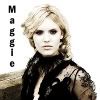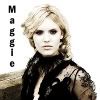| View previous topic :: View next topic |
| Author |
Message |
nessie
Advanced Vidder

Joined: 26 Apr 2006
Posts: 100
|
 Posted: Sat Sep 23, 2006 11:46 am Post subject: Posted: Sat Sep 23, 2006 11:46 am Post subject: |
 |
|
Okay, I have a major problem!
I have never had a problem using dvd shrink before but now it won't even analyse my S1 Lost dvd, I changed the region one to many times, so I had to revert back to the previous version of the current one now. That worked fine, until I decided to be a bit greedy and try Lost Season 2 one last time but the following error occured: Copy Protection Error- The read failed because the sector is encrypted, but that doesn't serve as much of a problem - I have the complete S2 on discs that can be used on dvd shrink  But when I tried Lost Season 1, the exact same error occured. I've uninstalled, reinstalled it but the problem remains and I have no idea how to fix it. But when I tried Lost Season 1, the exact same error occured. I've uninstalled, reinstalled it but the problem remains and I have no idea how to fix it. |
|
| Back to top |
|
 |
MoreLight
Advanced Vidder

Joined: 19 Feb 2005
Posts: 439
Location: New York
|
 Posted: Sat Sep 23, 2006 5:33 pm Post subject: Posted: Sat Sep 23, 2006 5:33 pm Post subject: |
 |
|
Hi nessie.
I think this is more of a problem with the switching back and forth of the regions as I think it causes a change in the system registry. If you have trouble with the Disc itself there is a program called DVD Decryptor that solves the region problem as the resulting files are region free. This program can be found doing a search on Google or your favorite torrent search. It is no longer updated due to legal problems but the last version seems to work well with all discs with only a few exceptions like AARCOS but you can find workarounds or other software that can handle this such as DVD FAB express.
Once you have any of the programs all you need to have is about 10 GB free per disc and rip the files to your hard drive then proceed to open them up in DVD Shrink as you would normally do with a DVD. Instead of Open Disc it would be Open File.
Hope this helps.
_________________

My lost music vids |
|
| Back to top |
|
 |
xJBxFROGURTxJBx
Novice Vidder
Joined: 29 Sep 2006
Posts: 379
Location: Scotland
|
 Posted: Fri Sep 29, 2006 8:50 pm Post subject: Re: Taking Clips from DVDs Posted: Fri Sep 29, 2006 8:50 pm Post subject: Re: Taking Clips from DVDs |
 |
|
x WHEN YoO TAKE THEM OUT A DVD DO THEY ACCUALLY COME OUT THE DVD :-S x
x liKE iF i ToOK iT OUT COULD i STill WATCH iT ON THE DVD ? x
 HElP ! HElP ! |
|
| Back to top |
|
 |
xJBxFROGURTxJBx
Novice Vidder
Joined: 29 Sep 2006
Posts: 379
Location: Scotland
|
 Posted: Fri Sep 29, 2006 10:37 pm Post subject: Posted: Fri Sep 29, 2006 10:37 pm Post subject: |
 |
|
WHO HAS SAWYERS FLASHBACK OF BEING A KID FROM OUTLAWS AND JACKS TWO FLASHBACKS OF BEING A KID FROM WHITE RABBIT
AND IF ANYBODY HAS ANYBODY WITH LIAM !! |
|
| Back to top |
|
 |
MoreLight
Advanced Vidder

Joined: 19 Feb 2005
Posts: 439
Location: New York
|
 Posted: Sat Sep 30, 2006 3:01 am Post subject: Re: Taking Clips from DVDs Posted: Sat Sep 30, 2006 3:01 am Post subject: Re: Taking Clips from DVDs |
 |
|
| xJBxFROGURTxJBx wrote: | x WHEN YoO TAKE THEM OUT A DVD DO THEY ACCUALLY COME OUT THE DVD :-S x
x liKE iF i ToOK iT OUT COULD i STill WATCH iT ON THE DVD ? x
 HElP ! HElP ! |
No and Yes. 
_________________

My lost music vids |
|
| Back to top |
|
 |
xXAngelicEvilXx
Guest
|
 Posted: Sat Sep 30, 2006 6:39 pm Post subject: Posted: Sat Sep 30, 2006 6:39 pm Post subject: |
 |
|
| MoreLight wrote: | Hi nessie.
I think this is more of a problem with the switching back and forth of the regions as I think it causes a change in the system registry. If you have trouble with the Disc itself there is a program called DVD Decryptor that solves the region problem as the resulting files are region free. This program can be found doing a search on Google or your favorite torrent search. It is no longer updated due to legal problems but the last version seems to work well with all discs with only a few exceptions like AARCOS but you can find workarounds or other software that can handle this such as DVD FAB express.
Once you have any of the programs all you need to have is about 10 GB free per disc and rip the files to your hard drive then proceed to open them up in DVD Shrink as you would normally do with a DVD. Instead of Open Disc it would be Open File.
Hope this helps. |
Mmkay, I have the same error with mine, only I haven't tried to do anything with the S1 discs. My question is more about DVD Decryptor. I'm not really big on technology, so what will this do? It will take the encrypted part off and allow me to trim again in DVD Shrink?
Also, I don't have DVD backups of the show, just my S1 and S2 sets. So I would put a disc in and rip it to my external hard drive? I'm looking at the description of the Decryptor right now and I'm quickly getting confused by this
"This rips encrypted dvd video files onto your harddrive for further processing. It removes region code protection and macrovision. You can either A) rip all files press F or B) .ISO mode press R"
.ISO? I have no idea what this means, so is it better to rip all the files? Or is it better to go with B on this?
Sorry if I sound dumb...in all reality, when it comes to this stuff....I am dumb.  And this isn't a question for just one person, if anyone else has any knowledge about this, lemme know! I'm not making any more vids until I find a solution to this problem. I need the break anyway, but for future vid making in any case. Hehe And this isn't a question for just one person, if anyone else has any knowledge about this, lemme know! I'm not making any more vids until I find a solution to this problem. I need the break anyway, but for future vid making in any case. Hehe |
|
| Back to top |
|
 |
MoreLight
Advanced Vidder

Joined: 19 Feb 2005
Posts: 439
Location: New York
|
 Posted: Sun Oct 01, 2006 12:38 am Post subject: Posted: Sun Oct 01, 2006 12:38 am Post subject: |
 |
|
| ooangeliceviloo wrote: |
Mmkay, I have the same error with mine, only I haven't tried to do anything with the S1 discs. My question is more about DVD Decryptor. I'm not really big on technology, so what will this do? It will take the encrypted part off and allow me to trim again in DVD Shrink?
Also, I don't have DVD backups of the show, just my S1 and S2 sets. So I would put a disc in and rip it to my external hard drive? I'm looking at the description of the Decryptor right now and I'm quickly getting confused by this
"This rips encrypted dvd video files onto your harddrive for further processing. It removes region code protection and macrovision. You can either A) rip all files press F or B) .ISO mode press R"
.ISO? I have no idea what this means, so is it better to rip all the files? Or is it better to go with B on this?
Sorry if I sound dumb...in all reality, when it comes to this stuff....I am dumb.  And this isn't a question for just one person, if anyone else has any knowledge about this, lemme know! I'm not making any more vids until I find a solution to this problem. I need the break anyway, but for future vid making in any case. Hehe And this isn't a question for just one person, if anyone else has any knowledge about this, lemme know! I'm not making any more vids until I find a solution to this problem. I need the break anyway, but for future vid making in any case. Hehe |
Don't feel stupid when you spend enough time working with these files they will eventually become familiar to you.
As for choice A or B it goes like this for simplicity. A is the usual method to "rip" your DVD. If A does not work then go with B. An iso is merely an image of a disc and this regionless image can then be burned to a DVD as a backup using software like Nero.
_________________

My lost music vids |
|
| Back to top |
|
 |
PrincessSparkle
Advanced Vidder
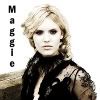
Joined: 14 Jul 2006
Posts: 384
Location: London
|
 Posted: Sat Oct 07, 2006 10:07 am Post subject: Posted: Sat Oct 07, 2006 10:07 am Post subject: |
 |
|
I'm having trouble with getting the codec for the now ripped clips of my dvd's to play on WMM. I tried downloading the elecard decoder thing that was on the second or third page of the thread but it hasn't made any difference and WMM still tells me I need a codec. 
Please help! |
|
| Back to top |
|
 |
xXAngelicEvilXx
Guest
|
 Posted: Sun Oct 08, 2006 3:01 am Post subject: Posted: Sun Oct 08, 2006 3:01 am Post subject: |
 |
|
Downloaded the DVD Decryptor, ripped the first disk to my hard drive, then opened DVD Shrink and tried to open the folder that the files are in and it won't show any of the files. The VOBs I changed to mpgs and it says it can't find Video_TS.ifo
I've tried moving the video to the desktop, to another folder just to try and see if it could find it anywhere else, but it can't.
Now what do I do? |
|
| Back to top |
|
 |
MoreLight
Advanced Vidder

Joined: 19 Feb 2005
Posts: 439
Location: New York
|
 Posted: Mon Oct 09, 2006 4:22 am Post subject: Posted: Mon Oct 09, 2006 4:22 am Post subject: |
 |
|
| PrincessSparkle wrote: | I'm having trouble with getting the codec for the now ripped clips of my dvd's to play on WMM. I tried downloading the elecard decoder thing that was on the second or third page of the thread but it hasn't made any difference and WMM still tells me I need a codec. 
Please help! |
You need to have a DVD player on your PC like Intervideo or sonic or any number of these that typically cost about $50.00 or you can just buy a media center PC with windows media center and ask that it be able to play DVDs. Typical cost of a low end media center PC $499.00.
| ooangeliceviloo wrote: | Downloaded the DVD Decryptor, ripped the first disk to my hard drive, then opened DVD Shrink and tried to open the folder that the files are in and it won't show any of the files. The VOBs I changed to mpgs and it says it can't find Video_TS.ifo
I've tried moving the video to the desktop, to another folder just to try and see if it could find it anywhere else, but it can't.
Now what do I do? |
You can't use DVDShrink on the files AFTER you change the extension from .VOB to .MPG as it only recognizes the DVD files (VOBs and .ifo) The ifo file is one that tells it information about the DVD format and organization like the VOB file sizes and stuff so if there are no VOBs because you changed the names it will have an error.
I can tell you didn't read the tutorial. 
Just change the files back to .VOB and then after you shrink using this tutorial is when you change the VOBs to MPGs. 
_________________

My lost music vids |
|
| Back to top |
|
 |
PrincessSparkle
Advanced Vidder
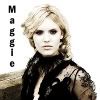
Joined: 14 Jul 2006
Posts: 384
Location: London
|
 Posted: Mon Oct 09, 2006 4:26 pm Post subject: Posted: Mon Oct 09, 2006 4:26 pm Post subject: |
 |
|
[quote="MoreLight"] | PrincessSparkle wrote: | I'm having trouble with getting the codec for the now ripped clips of my dvd's to play on WMM. I tried downloading the elecard decoder thing that was on the second or third page of the thread but it hasn't made any difference and WMM still tells me I need a codec. 
Please help! |
You need to have a DVD player on your PC like Intervideo or sonic or any number of these that typically cost about $50.00 or you can just buy a media center PC with windows media center and ask that it be able to play DVDs. Typical cost of a low end media center PC $499.00.
The thing is I have 3 programs on my laptop (that I was using for the dvd shrink) which play dvd's so it doesn't make any sense for me not to have the codec....hmmm.....sorry if you don't have any solutions, it's just starting to get really annoying...lol |
|
| Back to top |
|
 |
xXAngelicEvilXx
Guest
|
 Posted: Mon Oct 09, 2006 5:59 pm Post subject: Posted: Mon Oct 09, 2006 5:59 pm Post subject: |
 |
|
| MoreLight wrote: |
You can't use DVDShrink on the files AFTER you change the extension from .VOB to .MPG as it only recognizes the DVD files (VOBs and .ifo) The ifo file is one that tells it information about the DVD format and organization like the VOB file sizes and stuff so if there are no VOBs because you changed the names it will have an error.
I can tell you didn't read the tutorial. 
Just change the files back to .VOB and then after you shrink using this tutorial is when you change the VOBs to MPGs.  |
I have read the tutorial as it's how I learned how to use DVD shrink in the first place. I'll try changing the files back and see if it works.  I warned ya, I'm dumb about technology I warned ya, I'm dumb about technology  |
|
| Back to top |
|
 |
xXAngelicEvilXx
Guest
|
 Posted: Mon Oct 09, 2006 11:55 pm Post subject: Posted: Mon Oct 09, 2006 11:55 pm Post subject: |
 |
|
Nope, still not working. Here's what I did.
I got rid of all the files I had decrypted before, and pretty much started over just to make sure. I decrypted the full disc one of the dvd set, and didn't do anything to it. I opened DVD Shrink and tried to open the file on the Full Disc option and here's the error message I get:
"Invalid data in file VTS_01_1.VOB"
Then I clicked on Re-author and most of the files are there, but none of the episodes. There's the Buena Vista introduction screen, and menus, but no episodes. There is nothing bigger than 6MB and nothing bigger than 13 seconds.
Now what? |
|
| Back to top |
|
 |
MoreLight
Advanced Vidder

Joined: 19 Feb 2005
Posts: 439
Location: New York
|
 Posted: Tue Oct 10, 2006 1:53 am Post subject: Posted: Tue Oct 10, 2006 1:53 am Post subject: |
 |
|
| ooangeliceviloo wrote: | Nope, still not working. Here's what I did.
I got rid of all the files I had decrypted before, and pretty much started over just to make sure. I decrypted the full disc one of the dvd set, and didn't do anything to it. I opened DVD Shrink and tried to open the file on the Full Disc option and here's the error message I get:
"Invalid data in file VTS_01_1.VOB"
Then I clicked on Re-author and most of the files are there, but none of the episodes. There's the Buena Vista introduction screen, and menus, but no episodes. There is nothing bigger than 6MB and nothing bigger than 13 seconds.
Now what? |
Now you find a program called "Fix VTS" by using your favorite search engine. Then it is only a matter of going to the DVD files and finding that particular one that is broken then open up the Fix VTS and with the folder of the DVD files you left click AND HOLD the messed up VTS file and then drag it down to the toolbar till you are over the open Fix VTS program. This brings Fix VTS to the front so you can drop the file into it. Hover with the folder over the area that says drop broken VTS file in here (or something like that) and release it. It will ask you if you want to fix the whole DVD. I usually choose fix all. Then it will make a backup of the old files in that folder and all you have to try is to open the DVDShrink using the same old folder you tried in the first place. Just remember that the original unaltered files are ALSO in that backup folder so you may run out of space if you have a small hard drive.
_________________

My lost music vids |
|
| Back to top |
|
 |
Aislynn
Council Member
Joined: 03 Feb 2005
Posts: 35782
Location: Sawyerville, USA
|
 Posted: Tue Oct 10, 2006 3:04 am Post subject: Posted: Tue Oct 10, 2006 3:04 am Post subject: |
 |
|
I've been watching this Epic Battle between Erin and her Attempt To Rip A DVD  for some time now with great interest, mainly because I would love to be able to rip my own DVDs (LOTR vids, here I come!!!! for some time now with great interest, mainly because I would love to be able to rip my own DVDs (LOTR vids, here I come!!!!  ). ).
I have computer luck that runs about the same as hers is going (and I don't use Torrents so don't have access to a lot of the "extra" programs that it seems to take to be able to rip a DVD) so I haven't even bothered to try any of the ripping programs yet. *sigh* I understand perfectly well why they've made it so hard to put a DVD movie onto the computer hard drive in a useable form but at the same time it just sucks that it's so difficult to rip.  I don't want to spew out 10 bazillion bootleg DVD copies! I'm just an innocent viddergirl who wishes there was a way to rip a movie as easily as ripping a song from a CD so she can fulfill her dream of making a LOTR vid! I don't want to spew out 10 bazillion bootleg DVD copies! I'm just an innocent viddergirl who wishes there was a way to rip a movie as easily as ripping a song from a CD so she can fulfill her dream of making a LOTR vid! 

Sorry, not adding anything of real substance. Mainly just commiserating with you, Erin! Hope you get this thing mastered soon! 
*grabs some popcorn and waits for Erin VS DVD Ripping, Round 4 (or so...  )* )* |
|
| Back to top |
|
 |
|