| View previous topic :: View next topic |
| Author |
Message |
-x- Angelic -x-
Novice Vidder

Joined: 11 Feb 2006
Posts: 215
|
 Posted: Fri Aug 25, 2006 2:55 pm Post subject: Posted: Fri Aug 25, 2006 2:55 pm Post subject: |
 |
|
Ive read this and its helped me a lot. Thanks! 
I still dont get the whole cookie cutter thing but never mind.
Another thing i dont know how to do is mirror something. Not like the effect on there but i mean like when you can change it to be on the other side like in WMM. If im making sense. Also is there a way to change the size of the clips because some of mine fill the whole of the box and others have the horrible black bit around the edge and when they are put together they look horrible
Thanks again 
_________________

Banner made by me! |
|
| Back to top |
|
 |
cylune
Expert Vidder

Joined: 12 May 2006
Posts: 2715
Location: Québec, Canada (icon by imaginary lives)
|
 Posted: Tue Aug 29, 2006 3:12 am Post subject: Posted: Tue Aug 29, 2006 3:12 am Post subject: |
 |
|
| -x- Angelic -x- wrote: | | Another thing i dont know how to do is mirror something. Not like the effect on there but i mean like when you can change it to be on the other side like in WMM. If im making sense. |
Are you talking about flipping? If so then click on the Event Pan/Crop square at the bottom of your clip then right click on the image and select flip horizontal.
_________________
 |
|
| Back to top |
|
 |
-x- Angelic -x-
Novice Vidder

Joined: 11 Feb 2006
Posts: 215
|
 Posted: Tue Aug 29, 2006 2:55 pm Post subject: Posted: Tue Aug 29, 2006 2:55 pm Post subject: |
 |
|
Thanks! I will have a look next time on on there.
Do you know if there is a way to make all my clips the same size? because my season one clips black rim round the edge and my season 2 clips take up the full screen and when i fade them in together they look messy
_________________

Banner made by me! |
|
| Back to top |
|
 |
cylune
Expert Vidder

Joined: 12 May 2006
Posts: 2715
Location: Québec, Canada (icon by imaginary lives)
|
 Posted: Wed Aug 30, 2006 12:54 am Post subject: Posted: Wed Aug 30, 2006 12:54 am Post subject: |
 |
|
Aislynn explained a solution some pages back... I wish I knew this before converting all my episodes in wmv format so it would have the same ratio everywhere...  Took me forever... Took me forever...
| Aislynn wrote: | What I recently did was use SVMS to correct the ratios on a couple of clips in that same way that I think you mean. What I discovered is that if you pick the ratio that you want and set it in the project properties (under File -- Properties, then use the little folder icon to the right and pick one of your clips that has the ratio you want to keep) it will then set the whole project to that ratio.
After you've done that, go to all of your other clips that are out of ratio with that, open the pan/crop tool, right click on the picture and one of the options that comes up says something like "Match Output Source." Click that and it should put your clip in that same ratio. If it should be cutting something out that you didn't want it to, you can slide it over to include it.
Hopefully that helps!  I'm still pretty new to Vegas myself so I'm still stumbling across this things as I go! Good luck with it! I'm still pretty new to Vegas myself so I'm still stumbling across this things as I go! Good luck with it!  |
_________________
 |
|
| Back to top |
|
 |
-x- Angelic -x-
Novice Vidder

Joined: 11 Feb 2006
Posts: 215
|
 Posted: Wed Aug 30, 2006 9:11 am Post subject: Posted: Wed Aug 30, 2006 9:11 am Post subject: |
 |
|
ok thanks for that i will see if i can figure it out when i go on it next. must have missed that post when i read through this thread.
_________________

Banner made by me! |
|
| Back to top |
|
 |
cylune
Expert Vidder

Joined: 12 May 2006
Posts: 2715
Location: Québec, Canada (icon by imaginary lives)
|
 Posted: Tue Sep 26, 2006 11:09 pm Post subject: Posted: Tue Sep 26, 2006 11:09 pm Post subject: |
 |
|
I had some people asking me how to do the camera movement effects, so I thought about writting it down here for those interested...
Click on the Event Pan/Crop at the bottom right of the clip. You will see a line at the bottom called "Position". Double click at the end of it. Another lozenge will appear. Go to your clips and change the panning to where or how you want the panning. Use the little rectangle surrounding the image.
Hope it helps!
_________________
 |
|
| Back to top |
|
 |
xframe

Joined: 04 Nov 2005
Posts: 13
|
 Posted: Wed Sep 27, 2006 1:30 am Post subject: Posted: Wed Sep 27, 2006 1:30 am Post subject: |
 |
|
Thanks 
I would like to know how can I do this effect with vegas: increase progressively a specific color, it's the yellow in this exemple http://www.dailymotion.com/video/xflo5_exemple .
_________________
 |
|
| Back to top |
|
 |
cylune
Expert Vidder

Joined: 12 May 2006
Posts: 2715
Location: Québec, Canada (icon by imaginary lives)
|
 Posted: Wed Sep 27, 2006 2:01 am Post subject: Posted: Wed Sep 27, 2006 2:01 am Post subject: |
 |
|
Looks like a stretched soft flash transition... you can change the color of the flash to anything you want. I'm not sure though... I never used it yet.
_________________
 |
|
| Back to top |
|
 |
AlcoholicPixie
Expert Vidder

Joined: 07 Apr 2006
Posts: 1085
Location: Sudbury, UK
|
 Posted: Wed Sep 27, 2006 9:38 am Post subject: Posted: Wed Sep 27, 2006 9:38 am Post subject: |
 |
|
| How do you do the effect that Di uses in her Wasted Years video when Jack is in the operating theatre and it looks like there are flashes of the clip moved to the left? And then she uses it again in her Imaginary video when Jack is trying to revive Charlie. |
|
| Back to top |
|
 |
azzurra13
Advanced Vidder

Joined: 27 Sep 2006
Posts: 124
Location: Poland
|
 Posted: Wed Sep 27, 2006 1:39 pm Post subject: Posted: Wed Sep 27, 2006 1:39 pm Post subject: |
 |
|
Hi everyone! I'm new here, just got a few questions:
...ok, firstly , the whole thing with cutting sth with irregular shape from one clip and then putting it in the different scen..I know this is the whole thing with pan etc., just tell me how can I (after e.g. cuttin Sawyer off ) put him to another clip? I read whole this thread, and i Know it been mentioned, but since I my english really sucks, I need step-by-step tutorial:)
I would really apperciate Your help, guys! I know how to e/g. make half screen black and half with the clip, but how to insert another clip into that black part?
EDIT: Ok I figured it out by myself..guess i had a good day 
Last edited by azzurra13 on Wed Sep 27, 2006 5:01 pm; edited 1 time in total |
|
| Back to top |
|
 |
azzurra13
Advanced Vidder

Joined: 27 Sep 2006
Posts: 124
Location: Poland
|
 Posted: Wed Sep 27, 2006 5:00 pm Post subject: Posted: Wed Sep 27, 2006 5:00 pm Post subject: |
 |
|
Ok, neverrmind...guess I had a good day and figured it out by myself  |
|
| Back to top |
|
 |
Morning Theft
Joined: 24 Apr 2005
Posts: 7
|
 Posted: Wed Sep 27, 2006 9:18 pm Post subject: Posted: Wed Sep 27, 2006 9:18 pm Post subject: |
 |
|
| I don't even know if this is possible, but what I want to do is to make a whole video where each scene plays then I pan out and its actually a polaroid picture. Is this possible? |
|
| Back to top |
|
 |
Aislynn
Council Member
Joined: 03 Feb 2005
Posts: 35782
Location: Sawyerville, USA
|
 Posted: Wed Sep 27, 2006 9:36 pm Post subject: Posted: Wed Sep 27, 2006 9:36 pm Post subject: |
 |
|
AP: I'll have to check out those vids again and see if I can make a guess as to how she did those effects! 
azzurra13: Glad you figured it out! Rock on! 
Morning Theft: I'd say that that should definitely be possible. I'm presuming you mean that the full motion video will come to a stop, we'll pull back and see that it's a still pic in a polaroid "frame." (If you want to have a polaroid frame with moving video inside of it, that's another thing all together.  ) )
Basically, what I would do would be to choose the clip you want to turn into a polaroid pic, screencap it, create the end result (that image inside the polaroid frame and any other background, such as a table that the pic is laying on or whatever, if necessary), the put that pic on the timeline right after your vid clip, use the pan/crop tool to zoom in on the polaroid, set your key frame marker there, then zoom back out to your your full still pic and set the other key frame marker there. (Then, if you're like me, you'll realize that you somehow did it backwards and have to swap the markers around...   ) )
Then it's basically just a matter of playing around with the length of the pic (and adjusting the key frame markers if necessary) and seeing what gives you the best effect. That's probably what I'd try doing. There may be a better way to do it, however...  I'm still feeling my way around Vegas! I'm still feeling my way around Vegas! 
Good luck!  |
|
| Back to top |
|
 |
Manon
Advanced Vidder

Joined: 04 May 2005
Posts: 295
Location: Holland!
|
 Posted: Thu Sep 28, 2006 4:21 pm Post subject: Posted: Thu Sep 28, 2006 4:21 pm Post subject: |
 |
|
well..I've got a question too, it's about the avi fourCC Code changer;
the AVI four CC Code Changer, I downloaded the thing and I tried it, I imported the avi file I needed (with the code changer, it said fourCC code for 'my avi file' has been set.) anyway, I imported the avi file, but it didn't do anything! in the trimmer it said 'media offline'
after a while a pop up said 'an error occured opening the media file'
what do you want to do? then I've got 3 options;
*specify a replacement media file
*ignore error and leave media file offline (that's definetely not what I want to do)
or *ignore this and all subsequent errors.
what did I do wrong? It's possible I no longer have divx on my computer :p is that needed to upload an avi file? when do I have to click on 'apply'? before or after I tried to import my avi file?....
damn I don't know what I did wrong 
I hope someone can help 
(sorry for my bad english! hope you can understand something)
_________________
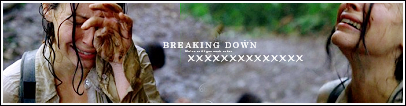 |
|
| Back to top |
|
 |
Claire_Rockslost247
Novice Vidder
Joined: 26 Mar 2005
Posts: 123
|
 Posted: Sat Sep 30, 2006 6:32 pm Post subject: Posted: Sat Sep 30, 2006 6:32 pm Post subject: |
 |
|
I just got my sony vegas yesterday i was wondering how do u use the opacity to blend clips together
_________________
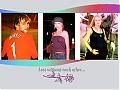 The Most Important Thing Is Love The Most Important Thing Is Love |
|
| Back to top |
|
 |
|
















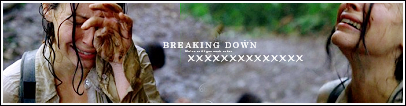
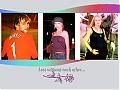 The Most Important Thing Is Love
The Most Important Thing Is Love