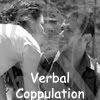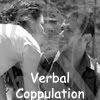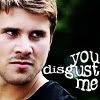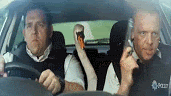| View previous topic :: View next topic |
| Author |
Message |
MoreLight
Advanced Vidder

Joined: 19 Feb 2005
Posts: 439
Location: New York
|
 Posted: Mon Jul 31, 2006 2:09 am Post subject: Posted: Mon Jul 31, 2006 2:09 am Post subject: |
 |
|
Glad it worked for you all. You're welcome. 
_________________

My lost music vids |
|
| Back to top |
|
 |
Lostaway
Expert Vidder

Joined: 16 Sep 2005
Posts: 731
Location: Craphole Island
|
 Posted: Tue Aug 01, 2006 7:48 am Post subject: Posted: Tue Aug 01, 2006 7:48 am Post subject: |
 |
|
| MoreLight wrote: | | Lostaway wrote: | *grumble grumble*
....anyone know how to fix it? It's driving me absolutely insane!  |
I tried looking back to March and only saw you wanted to pull your hair out but I couldn't find a question.
I would like provide an answer but I don't know the question and I'm not very good at Jeopardy. |
March? My question was just a few posts above my grumbling.
Reposting question:
Okay, so I shrunk the DVD, blah blah, got the clip, convered it to MPG for it play in Windows Media, and it does. The only problem is, the clip plays in WMM, but not in my new editing program! Any help????
That was my last question that remained unanswered. Thanks a million. 
_________________
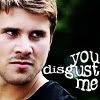 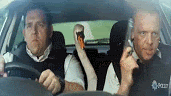 |
|
| Back to top |
|
 |
MoreLight
Advanced Vidder

Joined: 19 Feb 2005
Posts: 439
Location: New York
|
 Posted: Tue Aug 01, 2006 4:30 pm Post subject: Posted: Tue Aug 01, 2006 4:30 pm Post subject: |
 |
|
| Lostaway wrote: |
...
Reposting question:
Okay, so I shrunk the DVD, blah blah, got the clip, convered it to MPG for it play in Windows Media, and it does. The only problem is, the clip plays in WMM, but not in my new editing program! Any help????
That was my last question that remained unanswered. Thanks a million.  |
Before I can help you I need a little more information and I'm sorry if you posted it all before but I am a little rushed these days and can't dig around too much. (OT - which is why I haven't commented on any of the newer vids)
1) What is the name of your new editing program?
I use Sony Vegas as do many here.
2) Does the program give you any error messages or does it freeze up?
3) If it gives you an error message can you post the message here or give a link to a screenshot of it?
You can host screenshots at Imageshack.com
_________________

My lost music vids |
|
| Back to top |
|
 |
Lostaway
Expert Vidder

Joined: 16 Sep 2005
Posts: 731
Location: Craphole Island
|
 Posted: Tue Aug 01, 2006 5:00 pm Post subject: Posted: Tue Aug 01, 2006 5:00 pm Post subject: |
 |
|
| MoreLight wrote: |
Before I can help you I need a little more information and I'm sorry if you posted it all before but I am a little rushed these days and can't dig around too much. (OT - which is why I haven't commented on any of the newer vids)
1) What is the name of your new editing program?
I use Sony Vegas as do many here.
2) Does the program give you any error messages or does it freeze up?
3) If it gives you an error message can you post the message here or give a link to a screenshot of it?
You can host screenshots at Imageshack.com |
Sorry, of course you need more info.
1) The program is MAGIX Move Edit Pro 10
2) The program does not give me an error message, nor does it freeze up
3) When I trasnfer the video to my program and try to play it, the only thing that shows up is the audio. There is no video.
I'm stumped.
Thanks so much for your time! 
_________________
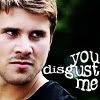 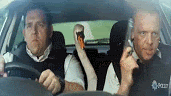 |
|
| Back to top |
|
 |
MoreLight
Advanced Vidder

Joined: 19 Feb 2005
Posts: 439
Location: New York
|
 Posted: Tue Aug 01, 2006 8:12 pm Post subject: Posted: Tue Aug 01, 2006 8:12 pm Post subject: |
 |
|
Lostaway,
I think whenever the video editor (I'm not familiar with MAGIX Move Edit Pro 10) does not display the video it is usually a CODEC problem. Since the file is converted to an MPG I think it is looking for an appropriate DVD Player codec to decode this MPG/MPEG-2 signal. If you have problems with avi it usually means you don't have a divx codec installed.
I have found that when I do a clean install of windows my video editor acts in the same way till I install my DVD player into my PC (Intervideo DVD) then the video shows up fine.
If you already have a DVD player installed in your PC it may be a problem with your video editor not recognizing MPG files?
Let me know if any of this info helps if not I will search for your particular Video editor and try to figure it out. |
|
| Back to top |
|
 |
Lostaway
Expert Vidder

Joined: 16 Sep 2005
Posts: 731
Location: Craphole Island
|
 Posted: Tue Aug 01, 2006 11:35 pm Post subject: Posted: Tue Aug 01, 2006 11:35 pm Post subject: |
 |
|
| MoreLight wrote: | Lostaway,
I think whenever the video editor (I'm not familiar with MAGIX Move Edit Pro 10) does not display the video it is usually a CODEC problem. Since the file is converted to an MPG I think it is looking for an appropriate DVD Player codec to decode this MPG/MPEG-2 signal. If you have problems with avi it usually means you don't have a divx codec installed.
I have found that when I do a clean install of windows my video editor acts in the same way till I install my DVD player into my PC (Intervideo DVD) then the video shows up fine.
If you already have a DVD player installed in your PC it may be a problem with your video editor not recognizing MPG files?
Let me know if any of this info helps if not I will search for your particular Video editor and try to figure it out. |
I had a feeling it was the codec. I have a DVD player installed. I also have DivX, convertmovie, videoLAN, PowerDVD...I'm just naming these off, I don't know if that helps.
_________________
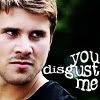 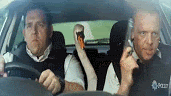 |
|
| Back to top |
|
 |
MoreLight
Advanced Vidder

Joined: 19 Feb 2005
Posts: 439
Location: New York
|
 Posted: Wed Aug 02, 2006 1:29 am Post subject: Posted: Wed Aug 02, 2006 1:29 am Post subject: |
 |
|
Lostaway, I've looked at a few forums concerning Magix Movie Edit Pro 10 and seen a few complaints about the rendering to MPEG-2 which makes me think that there might be more to your problem then we can really fix and try to force the MPG video.
I do have a couple suggestions that unfortunately may increase the time it takes to render clips.
Essentially you would have to take the resulting LOST.mpg file that you changed over from DVD Shrink and then run it through a converter like Dr. DIVX or another converter that changes mpg files to AVI or other output. Then you end up with a clip that Magix could recognize. I know it adds time rather than saves but it is a work around.
Another thing you might try is to install the latest divx codec and update the power DVD.
A similar method to the first would be to take the mpg files and drop them into WMM2 and then render to WMV files that should work in Magix. Again it adds more time to the overall clip creation.
Just found this codec pack and even though I tend to trust the AfterDawn site if I were you I would create a restore point in XP prior to installing the XP Codec pack from this link:
http://www.afterdawn.com/software/video_software/codecs_and_filters/xp_codec_pack.cfm
It might work. |
|
| Back to top |
|
 |
Lostaway
Expert Vidder

Joined: 16 Sep 2005
Posts: 731
Location: Craphole Island
|
 Posted: Wed Aug 02, 2006 2:06 am Post subject: Posted: Wed Aug 02, 2006 2:06 am Post subject: |
 |
|
I'll give it a try, thanks so much!
_________________
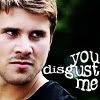 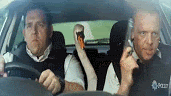 |
|
| Back to top |
|
 |
xoxStephxox
Novice Vidder
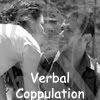
Joined: 01 May 2006
Posts: 65
|
 Posted: Wed Aug 02, 2006 7:34 pm Post subject: Posted: Wed Aug 02, 2006 7:34 pm Post subject: |
 |
|
thank you very much about the whole .mpg thing - totally worked... However. I downloaded the program onto my laptop and the sound worked, but ive downloaded it onto my computer and the clips work but theres no sound. Fortunately it's not THAT big of a problem at the moment since i dont need the sound in my vids of the clips that im taking from the dvd, but i may soon so i was wondering if you know what it might be...
_________________
 |
|
| Back to top |
|
 |
xoxStephxox
Novice Vidder
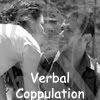
Joined: 01 May 2006
Posts: 65
|
 Posted: Wed Aug 02, 2006 8:18 pm Post subject: Posted: Wed Aug 02, 2006 8:18 pm Post subject: |
 |
|
| ebizmybef74 wrote: | http://img218.imageshack.us/my.php?image=blah7nt.jpg
What codec do I need and where can I find it? |
How did you fix this ?  im having the exact same prob now ... ive installed the codec and the powerdvd trial but .. nada ... im having the exact same prob now ... ive installed the codec and the powerdvd trial but .. nada ... 
_________________
 |
|
| Back to top |
|
 |
MoreLight
Advanced Vidder

Joined: 19 Feb 2005
Posts: 439
Location: New York
|
 Posted: Thu Aug 03, 2006 12:19 am Post subject: Posted: Thu Aug 03, 2006 12:19 am Post subject: |
 |
|
| xoxStephxox wrote: | | thank you very much about the whole .mpg thing - totally worked... However. I downloaded the program onto my laptop and the sound worked, but ive downloaded it onto my computer and the clips work but theres no sound. Fortunately it's not THAT big of a problem at the moment since i dont need the sound in my vids of the clips that im taking from the dvd, but i may soon so i was wondering if you know what it might be... |
xoxStephxox, I'm wondering if the trial of your DVD program is expired on the Desktop PC. If this is the case what happens is usually the codec and the programs that require decoding from DVD formats either stop working or give an error message stating that the codec is not installed. Is this the case for your desktop PC?
I have searched high and low for a workaround to getting a commercial DVD player as I don't believe in dishing out an extra $50 for what should be included in windows since I have WinXP Pro that cost me $280.00 several years ago and unfortunately there is no alternative. Either you need to get a full program or find one from a friend and install it into your PC to make the DVD/MPG/MPEG stuff work fully. I happened to burn up my motherboard and bought a replacement which had the software bundled with it. If you have any friends who build their own PC's they may have several spare copies of the bundled DVD Player (Like Sonic DVD or Intervideo's WinDVD) that they can give you.
If you absolutely must have the audio I would recommend a program that is payware but can extract the different DVD audio tracks thereby isolating the music from the dialog which is quite useful for some effects as they don't mess up the background song of your music video. It is called DVD Audio Extractor. You can get a 30 day trial from their site:
http://www.castudio.org/dvdaudioextractor/ |
|
| Back to top |
|
 |
lovinJamesF87@yahoo.com

Joined: 21 Jan 2006
Posts: 180
|
 Posted: Tue Aug 08, 2006 2:57 am Post subject: Posted: Tue Aug 08, 2006 2:57 am Post subject: |
 |
|
| this whole thread has helped me alot and everything worked for me except now when i try to play to vid there is no sound for one and the video is really bumpy . . . any clue how to fix that? |
|
| Back to top |
|
 |
MoreLight
Advanced Vidder

Joined: 19 Feb 2005
Posts: 439
Location: New York
|
 Posted: Tue Aug 08, 2006 3:52 pm Post subject: Posted: Tue Aug 08, 2006 3:52 pm Post subject: |
 |
|
| lovinJamesF87@yahoo.com wrote: | | this whole thread has helped me alot and everything worked for me except now when i try to play to vid there is no sound for one and the video is really bumpy . . . any clue how to fix that? |
The loss of sound may be due to the change in the filename extension because when we change from VOB to MPG we really aren't converting or altering anything other than the way the machine reads the same file and since this file isn't a real MPG there are some losses. That is why the audio may cut out of the original clip I think also see answer I gave above to get a needed audio clip.
As for the video being bumpy or rather choppy, that may be due to your rendering PC system specs and/or the type of video editor you use. If you don't have enough system RAM you may see the clip as choppy initially but it should be fine when you get the final rendered video finished. |
|
| Back to top |
|
 |
Fan4Lost
Advanced Vidder

Joined: 12 Jan 2006
Posts: 2224
|
 Posted: Sat Sep 09, 2006 1:47 am Post subject: Posted: Sat Sep 09, 2006 1:47 am Post subject: |
 |
|
| morelight wrote: | Go to my computer then open up your C: drive and then at the very top you see the menu of File, Edit, View...etc.
Go to Tools then Folder Options then View then uncheck the box that says Hide extensions for known file types. |
THAT WAS IT!!!! Thanks so much morelight!! We need more of you in the world!  |
|
| Back to top |
|
 |
MoreLight
Advanced Vidder

Joined: 19 Feb 2005
Posts: 439
Location: New York
|
 Posted: Sat Sep 09, 2006 6:56 pm Post subject: Posted: Sat Sep 09, 2006 6:56 pm Post subject: |
 |
|
| Fan4Lost wrote: | THAT WAS IT!!!! Thanks so much morelight!! We need more of you in the world!  |
Glad it worked for you Fan4Lost.
If you look closely enough there are many more of "me" in this world than you think. Most of this forum is filled with people like me which is why I like LVI so much but thanks for the sentiment!  |
|
| Back to top |
|
 |
|