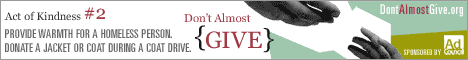|
Lost Video Island
A Multifandom Vidding site
|
| View previous topic :: View next topic |
| Author |
Message |
Ringwench
Advanced Vidder

Joined: 14 Feb 2005
Posts: 446
Location: Ontario Canada
|
 Posted: Thu Mar 10, 2005 11:28 pm Post subject: Premiere hates me! Posted: Thu Mar 10, 2005 11:28 pm Post subject: Premiere hates me! |
 |
|
OK, I'm TRYING to figure out Premiere. It's quite irritating because every time I finally have a moment of "OH! That's how I do this!" the bloody thing CRASHES!
I did download it (Premiere 6.0 btw) off Kazaa, but it appears to be a fully functional program (lol, just typed that out as "fully functional problem", which is probably true as well!). It keeps crashing out on me, which is annoying. Any clue as to why this is happening would be appreciated.
Also, I don't know if this is me or the program (probably me), I can't seem to get transitions to work at all.
I'll have 2 clips on the timeline (both in Video 1 or A or whatever) and I will choose a transition and put it in the "transitions" timeline. Then I will click on the transition for settings or whatever to make sure they're what I want. Then when I preview my work the transition won't be there.
I've tried putting one clip on Video A and one on Video B, overlapping them a little then putting the transition between them and it still doesn't work.
Am I doing something wrong? Maybe it's just not going to the preview dealie? Am I making any sense at all?
Any help would be appreciated on this issue, and also, any other little beginner tips you could offer me would be great. I've looked at some tutorials but most of them are for specific effects, not basic info on how you do things in the first place (which is apparently what I need!).
Help! |
|
| Back to top |
|
 |
Charmax
Advanced Vidder

Joined: 28 Jan 2005
Posts: 227
Location: UK
|
 Posted: Fri Mar 11, 2005 2:37 am Post subject: Posted: Fri Mar 11, 2005 2:37 am Post subject: |
 |
|
Astarte knows a lot about premiere 6 hopefully she will be able to help *fingers crossed*
_________________
~~Charmax~~
 |
|
| Back to top |
|
 |
Astarte

Joined: 03 Feb 2005
Posts: 64
Location: Germany
|
 Posted: Fri Mar 11, 2005 7:32 am Post subject: Posted: Fri Mar 11, 2005 7:32 am Post subject: |
 |
|
*hearts her Premiere 6.X because there is really not that much difference between 6.0 and 6.5*
First off Premiere 6.x is a great proggie for MVs, you can do almost anything with it and more. Second it is a very hard programm to get into. Third Premiere, Premiere Pro and After Effects are very sensitive to the codecs you use.
So my first question would be, what codec did you encode your eps in, because it won't accept certain ones, runs smoothly with a few and totally drives you nuts with the most. So in what did you encode?
I would suggest Mpeg without sound or mpeg4V2 with the config 75% to 6000 kbps also without sound. This is what I use. If you done the good thing and run your files through TMPEG or VirtualDub and you must have, because Premiere graciously acceppted your files and even showed them on the timeline. It shouldn't crash. That said, there are ten thousand reasons it still does and some are depending on your settings and some on your machine. But if you encoded your files right, it shouldn't do it often, on my latest vid it crashed three or four times at the end of the project and with 1 MB filesize for the project alone, I think that's alright.
Still the rule remains save every five minutes or after every big change. It is good for your nerves. Really! I had a breakdown more then once, when I first started Premiere, because I was so into the process of making the vid, that I forgot saving it often enough and if you lose one hour of work you are ready to throw your PC out of the Window. Literally!
To avoid crashes it's also good to do some things not to fast, for example when you apply filters, if you have a slow RAM. But I think most likely your crashes have something to do with setting of your project or the codec.
Now to your transistion question. I took a sceenshot of a current project.
http://img.photobucket.com/albums/v732/xAstartex/Question.jpg
You have to drag a transition on the timeline between the two clips you want to fade or else it will be a default with 1 second. Once you've done that you can preview it with hitting enter and it will render your entire work area or you can press down your Alt-key and go with the curser over the part you want to preview. If you don't render the file, any effect won't show in the preview until you export the video. I am pretty sure, that your transition is there, but you can't see it, because the timeline is not rendered.
One more thing, the yellow bar in your timeline window is your work area, the red one turns greenish/blue once you render the file and then you can preview the actual effect/transition/alphamask/whatever...
Problem solved?  |
|
| Back to top |
|
 |
Ringwench
Advanced Vidder

Joined: 14 Feb 2005
Posts: 446
Location: Ontario Canada
|
 Posted: Fri Mar 11, 2005 9:07 pm Post subject: Posted: Fri Mar 11, 2005 9:07 pm Post subject: |
 |
|
OK! Yes, I think that's probably what the problem was. I wasn't rendering it beforehand!
I'm used to power director where you just hit a "preview" button and it shows you your vid (though extremely slowly with major lags and improper timing and...you wonder why I need to switch editors  ). I will definately try rendering before watching! ). I will definately try rendering before watching!
I'm starting to get the hang of things, slowly but surely. I use mpeg files mainly (i have a few in avi, which seem to be working as well), I'm having aspect ratio problems with a lot of them though. I encoded the LOL lost files (the ones I got from Bittorrent) using powerdirector, which works, but it wouldn't let me set the aspect ratio before making the movie without crashing completely when I even attempt to do anything to the vid. Which gives me a useable ep, but with the wrong aspect ratio. Which really sucks when I want to use clips from eps 3 - 18 with eps 1 and 2 (which are in the proper aspect ratio).
I should check out TMPEG and virtual dub. Do those allow you to convert the LOL files with letterboxing? Do you have a link to where I could download those programs? Are they free?
Thanks for all your help! I really appreciate it! |
|
| Back to top |
|
 |
Astarte

Joined: 03 Feb 2005
Posts: 64
Location: Germany
|
 Posted: Fri Mar 11, 2005 10:51 pm Post subject: Posted: Fri Mar 11, 2005 10:51 pm Post subject: |
 |
|
http://www.virtualdub.org/index is free and what I use to encode most of my stuff.
http://www.tmpgenc.net/ think is a trial version, but because I use it only inbetween and since I grow really fond of AVIs and therefore VirtualDub, it's not installed most of the time on my PC. It is a great encoder, pretty easy and with alot of possibilities once you got into it and the tool, if you work with MPEG. Which I don't. Not anymore.
Anyway having different formats in your project can cause the multiply crashes, because Premiere accepts boths formats, but isn't interpreting the footage right. I would really suggest to encode everything in one format. AVI or MPEG to work properly in Premiere. So now it depends on your preference, do you want MPEG or AVI, are all your MPEGs encoded in one format or have you mixed up MPEG-1 and MPEG-2 files here?
Do you want to work with widescreen or fullscreen and here is one tip. If your encoded BT show up 4:3 in your Premiere file just click right and go to Video Options and then check Maintain Aspect Ratio. Should snap to 16:9 if you are using a 4:3 setting. Or if you just have the Pilot in the 'fake' 16:9, why not change the whole setting to 16:9 and only work on the pilot files? Go to Project - Project setting - Video uncheck 4:3 Aspect and change the frame size to 464x260. So every ep you go encoded from BT should show up in the right Aspect Ratio in the preview except the pilot files, which you can crop and if you keep this setting in the export mode, there is the right 16:9 also. This is what I do.
Okay, this post is getting really confusing at this point.
The thing I recommand regarding the premiere crashs and the different formats is to change to one format. Avi or Mpeg. One codec for all your files, one compression rate and one framerate and one way to encode them, so all your eps will look the same quality-wise in your music vid. And Premire will love them. Plus you won't need to start tweaking around in your project file with the aspect ratios.
This is really something of personal preference. Charmax uses Mpegs for example and crops them into 4:3 during her encode. I love my avis, even when I know, my special encode turn greenish in Premiere Pro 1.5, but because I don't like Pro much anyway and 1.0 handles them fine, I don't care, because After Effects doesn't bother with that little problem also. I love the 16:9 format, because you don't lose the right and left edge and the black bars look kinda cool. Yes, this is really something personal and every vidder feels differently about it.
So you gonna ask yourself some questions and then we decide which route we approach... Because here's a turning point! And once I know, what you have in mind, I will explain the best way to get there without any detours. 'kay?  |
|
| Back to top |
|
 |
Ringwench
Advanced Vidder

Joined: 14 Feb 2005
Posts: 446
Location: Ontario Canada
|
 Posted: Sat Mar 12, 2005 12:23 am Post subject: Posted: Sat Mar 12, 2005 12:23 am Post subject: |
 |
|
OK, well I've determined that Premiere doesn't mind my pilot eps that I have (they're in AVI format), it absolutely will not work with my BT files I downloaded in their original format (AVI) and works, yet crashes a LOT when I use my rendered BT files (all MPEG 1 format).
I downloaded virtual dub and attempted to encode one of my BT eps using it. I just chose no audio and chose "Save as AVI" and it said there was an error and crashed out. Not sure if I'm not doing it right, or what. But this is getting very frustrating. I currently have only 6 edits in a vid I've been working on and off on for the past 4 days.
I would like to have everything in one format, whether that be widescreen or fullscreen I really don't care at this point. I'm just sick of the aspect ratio changes as I know they look bad but can't really seem to fix it.
At this rate I'm never going to finish my contest vid.
I'm going to try the tmpeg dealie and see if that works better. |
|
| Back to top |
|
 |
Astarte

Joined: 03 Feb 2005
Posts: 64
Location: Germany
|
 Posted: Sat Mar 12, 2005 12:43 am Post subject: Posted: Sat Mar 12, 2005 12:43 am Post subject: |
 |
|
| Code: | | I downloaded virtual dub and attempted to encode one of my BT eps using it. I just chose no audio and chose "Save as AVI" and |
You have to go to video and chose compression, new window chose Microsoft MPEG-4VideoCodecV2 go to configure and set the data rate up to 6000kbps, leave the compression control by 75 and keyframes at 8 -> ok -> ok
(You could skip that step, but I like my vidfiles all exactly alike and BT gives you a 23,9 fps, so once again Video -> Framerate change to 25 fps (because I live in a PAL country and that means my DVDs are encoden in 25 fps and to keep every video file exaxtly the same) Same window Frame rate conversion check the covert to fps: 25 -> OK )
Now Save as AVI with a different name or best in a folder called something like LostMPEG4V2 |
|
| Back to top |
|
 |
Ringwench
Advanced Vidder

Joined: 14 Feb 2005
Posts: 446
Location: Ontario Canada
|
 Posted: Sat Mar 12, 2005 1:14 am Post subject: Posted: Sat Mar 12, 2005 1:14 am Post subject: |
 |
|
OK, tried it, and thought it was working. It was giving me this error when I originally tried to save as avi (after changing settings):
http://img.photobucket.com/albums/v484/ringwench/virduberror.jpg
So I figured it was a problem with the frame so I went a couple of frames ahead and tried to save as avi from there, which appeared to work for about 5 minutes, then it found another frame it didn't like, gave me the same error, and crashed out on me.
Any idea what this could be? |
|
| Back to top |
|
 |
Ringwench
Advanced Vidder

Joined: 14 Feb 2005
Posts: 446
Location: Ontario Canada
|
 Posted: Sat Mar 12, 2005 1:19 am Post subject: Posted: Sat Mar 12, 2005 1:19 am Post subject: |
 |
|
OK, may have fixed my problem *crosses fingers*.
Since I already encoded my LOL BT eps from avi to MPEG (though they are in the wrong aspect ratio) I put the mpeg into VDub, set the aspect ratio at 16:9, then changed the settings to the ones you suggested.
NOW I'm rendering the mpeg into an AVI. Which looks like it will take considerably less time as well.
Hope it works.
ETA: OK, that COMPLETELY did not work.
It encoded it as an AVI. However it remained in fullscreen mode (which I did not want) and it made it about 1/10th of the size of the original!!! I tried to play it and it showed the ep in a tiny 3x3 space in the corner of my screen (no wonder it rendered so fast!).
So I'm at a loss as to what to do. |
|
| Back to top |
|
 |
Astarte

Joined: 03 Feb 2005
Posts: 64
Location: Germany
|
 Posted: Sat Mar 12, 2005 2:10 am Post subject: Posted: Sat Mar 12, 2005 2:10 am Post subject: |
 |
|
So am I - Okay, let's try this take: your original downloaded BTLOL file instead of the MPEG version, because the BTLOL is your source footage. (With every encode files are losing their quality slightly MPEG and AVI are very different formats in how they store the jpeg-pic of every frame.)
Audio -> No Audio
Video -> Compression like I said Microsoft MPEG-4VideoCodecV2 configure up to 6000 kbps (the file comes out bigger then the original, but normally between 400 and 700 MB, because with the higher Datarate you ensure to not lose quality)
One encode of an episode depending on your machine should take around one hour. |
|
| Back to top |
|
 |
Astarte

Joined: 03 Feb 2005
Posts: 64
Location: Germany
|
 Posted: Sun Mar 13, 2005 2:55 am Post subject: Posted: Sun Mar 13, 2005 2:55 am Post subject: |
 |
|
| Regarding the other thread and your location, I would suggest to change the framerate, if you touch it in VirtualDub to 29.97 instead of 25. |
|
| Back to top |
|
 |
Ringwench
Advanced Vidder

Joined: 14 Feb 2005
Posts: 446
Location: Ontario Canada
|
 Posted: Thu Mar 17, 2005 9:09 pm Post subject: Posted: Thu Mar 17, 2005 9:09 pm Post subject: |
 |
|
OK, I finally found some free encoding software that actually works (not that the ones people suggested don't work, I'm probably just too stupid to make them work!).
STOIK video converter (http://www.tucows.com/preview/340342.html) is so freaking easy. I have the LOL versions of all eps but 3. So I downloaded the LOL versions of those ones (no more wrong aspect ratio pilot ep clips for me!) and I'm converting all of them to avi format using Stoik into mpeg 4 video codec V2 in letterbox frame size 480 horizonal and 2something vertical.
Now I will have all my eps in a uniform format, uniform aspect ratio, and uniform quality!
Only 2 more eps to go and they will be done and I can finally start VIDDING!!!
Just posting this here for anyone else who may be having problems with the LOL encode. Get the stoik converter if you're having problems figuring out the other encoders. It's so easy to figure out!
*sigh of relief*
Hopefully this will stop my premiere crashes. Also I fixed some things in the registry and found that my computer had a trojan virus so I got rid of that.
*crosses fingers and knocks on wood* Get ready to FINALLY get some more vids from me  |
|
| Back to top |
|
 |
Astarte

Joined: 03 Feb 2005
Posts: 64
Location: Germany
|
 Posted: Thu Mar 17, 2005 9:39 pm Post subject: Posted: Thu Mar 17, 2005 9:39 pm Post subject: |
 |
|
Awesome... 
And just to let you know, Stoik is a great tool, I worked with it a while ago, but all of the sudden I'm a way too retarded for it... Whenever I tried to convert something to wmv lately with it, I end up with mush and I mean speed 1500-mush, proably some stupid set up error.
But cool that it works for you! |
|
| Back to top |
|
 |
lostzilla
Expert Vidder

Joined: 14 Mar 2005
Posts: 7246
Location: Gallactica
|
 Posted: Thu May 19, 2005 1:37 am Post subject: Posted: Thu May 19, 2005 1:37 am Post subject: |
 |
|
You know what is the easiest way to fix all these problems? Use Vegas. LOL
_________________
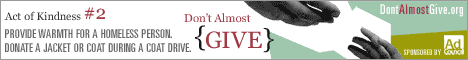
http://www.dontalmostgive.org |
|
| Back to top |
|
 |
|
|
You cannot post new topics in this forum
You cannot reply to topics in this forum
You cannot edit your posts in this forum
You cannot delete your posts in this forum
You cannot vote in polls in this forum
|
Powered by phpBB © 2001, 2005 phpBB Group
|